The Best AI Marketing Tools to Supercharge Your Campaigns
This article will cover some of the best AI marketing tools, explaining what they're good at and who they're best for.
This article will cover some of the best AI photo editors, explaining what they're good at and who they're best for.
Written by Fullstacko Team
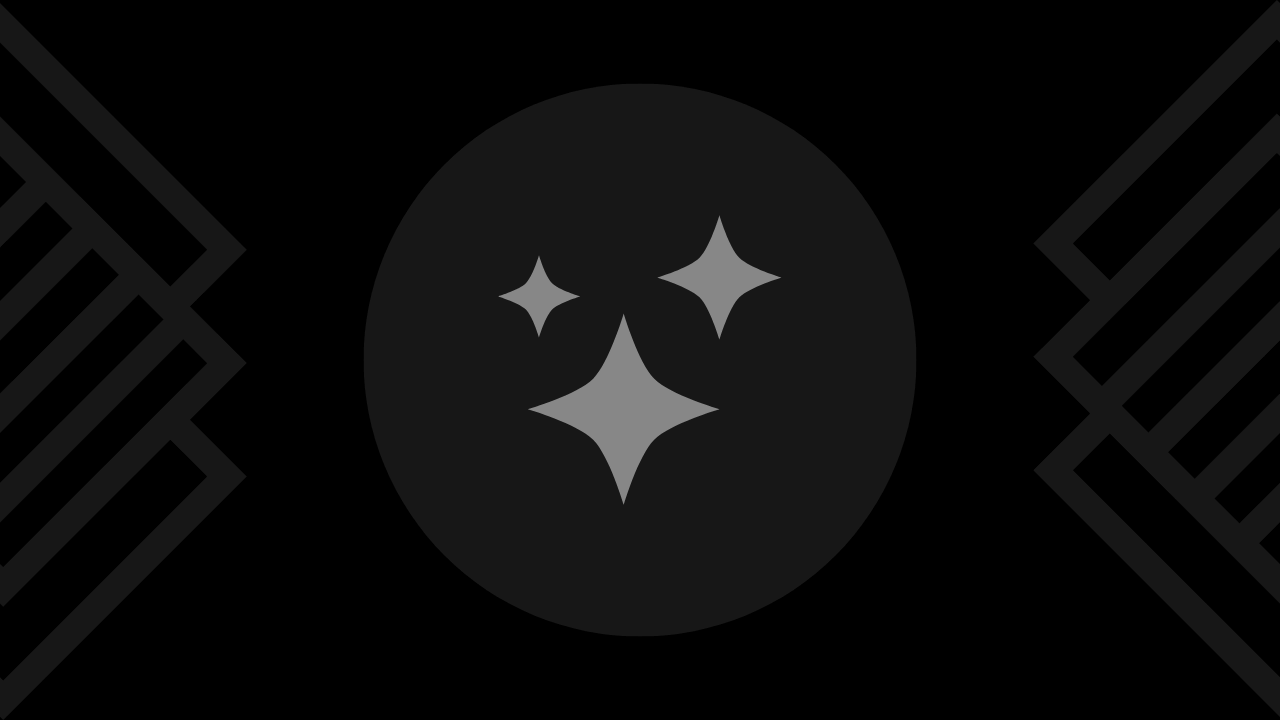
In the realm of digital photography, achieving professional-quality results often hinges on leveraging advanced editing tools. Artificial Intelligence (AI) has transformed the editing process, offering intuitive solutions to enhance images with precision and finesse. However, with an abundance of AI photo editors available, selecting the optimal ones can be overwhelming.
This article is your guide to the best AI photo editors, empowering you to elevate your photos with ease and expertise. From automated retouching to intelligent enhancement algorithms, these editors are tailored to cater to the diverse needs of photographers, amateurs, and professionals alike. Explore the capabilities of these innovative tools and unlock the potential to refine your images like a seasoned pro.
Quick disclaimer: The recommendations you find in this article are mostly objective but merely represent suggestions for you to choose from. They are not necessarily listed in any particular order.
Adobe Photoshop is the gold standard in photo editing, now supercharged with AI capabilities.
Why choose:
Why avoid:
Luminar AI offers powerful AI-driven tools that simplify complex editing tasks.
Why choose:
Why avoid:
Topaz Labs excels with specialized AI tools for noise reduction, sharpening, and enhancing details.
Why choose:
Why avoid:
Fotor combines basic photo editing with advanced AI features in a user-friendly package.
Why choose:
Why avoid:
Pixlr is a versatile online photo editor powered by AI, ideal for quick edits on the go.
Why choose:
Why avoid:
BeFunky offers a fun and accessible photo editing experience with AI tools for all skill levels.
Why choose:
Why avoid:
Movavi Photo Editor provides a balanced mix of AI tools and traditional photo editing features.
Why choose:
Why avoid:
Canva offers an all-in-one design platform with a robust library of templates and easy-to-use tools for creating graphics, presentations, and social media content.
Why choose:
Why avoid:
Lensa specializes in AI-driven photo editing and retouching, offering automated enhancements and artistic effects to transform images effortlessly.
Why choose:
Why avoid:
Picsart provides a comprehensive suite of creative tools for photo and video editing, graphic design, and digital art, with a strong focus on mobile usability.
Why choose:
Why avoid:
Selecting the right AI photo editor can streamline your workflow and enhance your photo editing capabilities. Here are five tips to help you choose the best AI photo editors:
Define Your Editing Requirements: Identify the specific editing tasks you need, such as retouching, color correction, background removal, or style transfer. Understanding your requirements will help you choose an AI photo editor that offers the necessary features and functionalities.
Evaluate Feature Set and Capabilities: Compare different AI photo editors based on their feature sets. Look for tools that offer advanced AI-driven functionalities, such as automated adjustments, object recognition, and batch processing. Ensure the editor can handle the complexity of your editing tasks.
Check Usability and Learning Curve: Assess the usability and interface of the AI photo editor. Choose a tool that is intuitive and easy to navigate, minimizing the learning curve. Tutorials, user guides, and customer support can also aid in mastering the software quickly.
Review Performance and Output Quality: Quality and performance are crucial in photo editing. Examine the output quality of the AI editor by reviewing samples, demos, and user reviews. Ensure the tool delivers high-quality results consistently and performs efficiently, even with large files.
Consider Cost and Subscription Models: Analyze the pricing and subscription models of different AI photo editors. Consider whether a one-time purchase, monthly subscription, or freemium model fits your budget and usage needs. Be aware of any additional costs for premium features or cloud storage.
By following these tips, you can choose an AI photo editor that meets your editing needs, fits your budget, and enhances your photo editing workflow.
Choosing the right AI photo editor is essential for enhancing your photos with professional quality. Whether you need powerful editing features, intuitive interfaces, or automated enhancements, there’s an AI photo editor that fits your needs.
By exploring the options listed above and experimenting with some of the best AI photo editors, you can find the perfect tool to elevate your photography and achieve stunning results effortlessly.
Other articles from our collection that you might want to read next.
This article will cover some of the best AI marketing tools, explaining what they're good at and who they're best for.
Discover the best AI Email assistants that can put your email workflows on overdrive, explaining what they're good at and who they're best for.
This article will cover some of the best AI image generators, explaining what they're good at and who they're best for.
Get curated weekly analysis of vital developments, ground-breaking innovations, and game-changing resources in your industry before everyone else. All in one place, all prepared by experts.