The Best Kanban Apps to Streamline Your Project Workflows
Discover the best Kanban apps that you should use to visualize work, track progress, and collaborate effectively on projects.
Discover the best AI Email assistants that can put your email workflows on overdrive, explaining what they're good at and who they're best for.
Written by Fullstacko Team
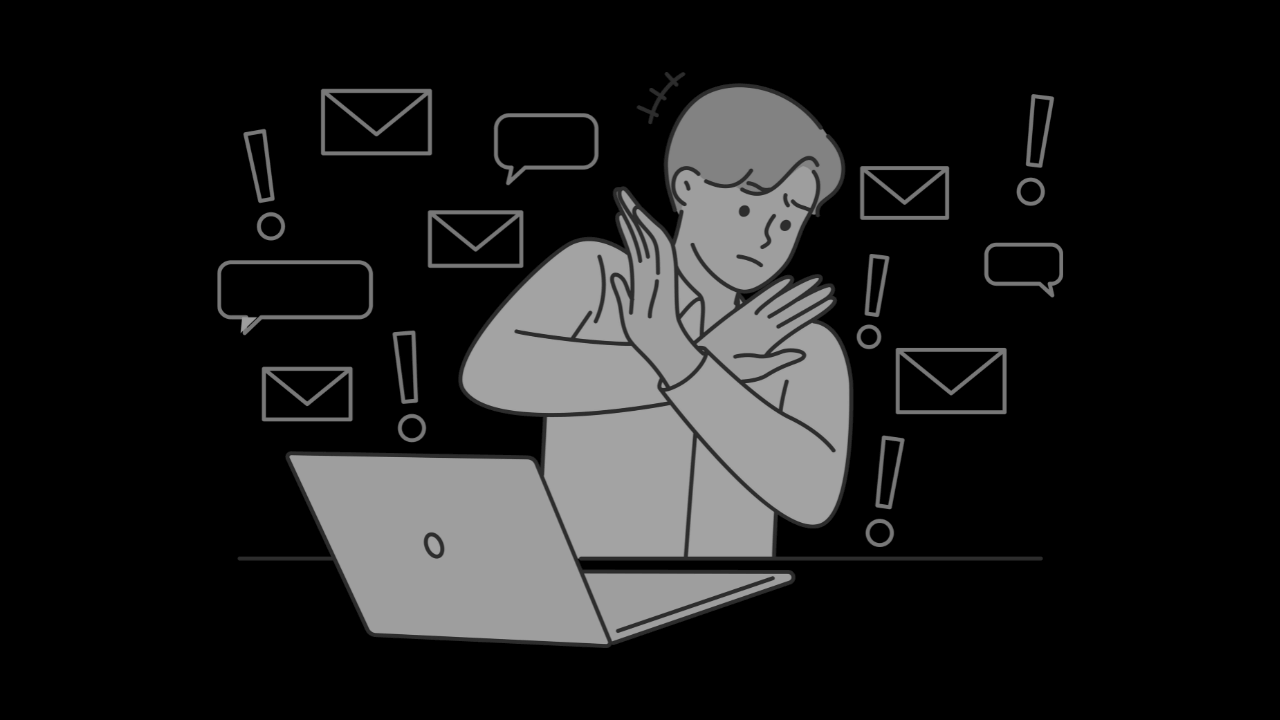
Are you drowning in a sea of emails, struggling to stay afloat? Fear not, for AI email assistants are here to rescue you from the chaos. These innovative tools harness the power of artificial intelligence to streamline your inbox, boost productivity, and reclaim your sanity. They can handle a variety of tasks, including composing emails, organizing your inbox, responding to emails, and creating useful summaries.
There are a number of different AI email assistants available that are designed to help you save time and be more productive with your inbox management. Let’s have a look at some of the best AI email assistants so that you can find one that fits your needs and workflow.
Quick disclaimer: The recommendations you find in this article are mostly objective but merely represent suggestions for you to choose from. They are not necessarily listed in any particular order.
Boomerang goes beyond scheduling emails; it’s a comprehensive suite of productivity tools designed to supercharge your email game. From email scheduling to AI-driven response suggestions, Boomerang helps you stay on top of your inbox without breaking a sweat.
Boomerang is suitable for professionals, entrepreneurs, and individuals looking to optimize their email productivity and scheduling. The freemium model offers basic email scheduling and reminder features for free, making it accessible to users with basic email management needs. Premium features, such as advanced email tracking and response optimization, cater to users seeking more advanced email management capabilities.
Why choose:
Why avoid:
EmailTree is an AI-powered email automation tool that helps users understand, respond to, and manage customer inquiries. It uses natural language processing to analyze emails, identify customer requests, and generate appropriate responses. EmailTree integrates with various CRM and ticketing systems and automates tasks, allowing teams to focus on complex issues.
Why choose:
Why avoid:
Front redefines team email collaboration with its shared inbox platform, empowering teams to manage email communications more efficiently and collaboratively. With its AI-powered automations and seamless integrations, Front streamlines workflows and enhances team productivity.
Front is best suited for teams, customer support teams, and businesses seeking a shared inbox platform for collaborative email communication. Its AI-powered automations and integrations streamline workflows and enhance team productivity, making it ideal for teams handling high volumes of email inquiries or collaborative projects. Front is suitable for businesses of all sizes looking to improve team communication and streamline email management.
Why choose:
Why avoid:
Lyne.ai brings the power of AI to email collaboration, transforming your inbox into a hub of productivity and teamwork. With its intelligent tagging and collaboration features, Lyne.ai streamlines email communication and enhances collaboration within teams.
Lyne.ai is best suited for teams and organizations seeking to improve collaboration and productivity in email communication. Its AI-powered tagging and collaboration features are particularly beneficial for teams working on collaborative projects or handling shared inboxes. Lyne.ai is ideal for businesses of all sizes looking to streamline email communication and enhance teamwork.
Why choose:
Why avoid:
Mailbutler elevates your email experience with its suite of productivity-enhancing tools and features. From email tracking to scheduled emails, Mailbutler empowers you to communicate more effectively and efficiently, without ever leaving your inbox.
Mailbutler is suitable for professionals, freelancers, and small businesses seeking to enhance their email productivity and communication effectiveness. The freemium model allows users to access basic email management features for free, while premium features cater to more advanced email needs, making it flexible for users with varying requirements and budgets.
Why choose:
Why avoid:
Missive is a team communication platform that combines email, chat, tasks, and calendars into a single app. It offers features like shared inboxes, team chats, task assignment, real-time collaboration on emails, and integrations with various business tools. Missive helps teams streamline communication, improve workflow, and increase productivity.
Why choose:
Why avoid:
Newton Mail combines elegant design with powerful features to deliver a premium email experience. With its AI-driven email management tools and cross-platform compatibility, Newton Mail empowers you to take control of your inbox and focus on what matters most.
Newton Mail is best suited for professionals, executives, and power users seeking a premium email experience with advanced features and cross-platform compatibility. Its AI-powered email management tools and real-time insights make it ideal for users who prioritize productivity and efficiency in email communication. Newton Mail is suitable for individuals and teams looking for a comprehensive email solution with seamless integration across devices and platforms.
Why choose:
Why avoid:
Sanebox is your silent email assistant, working behind the scenes to declutter your inbox and prioritize your messages. With its intelligent filtering and automation features, Sanebox ensures that only the most important emails reach your inbox, saving you time and reducing email overload.
Sanebox is best suited for professionals and business users who receive a high volume of emails and need advanced email filtering and organization features to manage their inbox effectively. It’s ideal for individuals or teams looking to streamline their email workflow and improve productivity.
Why choose:
Why avoid:
Smartwriter revolutionizes email communication with its AI-powered writing assistant, helping you craft compelling and articulate emails with ease. From grammar correction to tone analysis, Smartwriter ensures that your emails leave a lasting impression on recipients.
Smartwriter is suitable for professionals, writers, and anyone looking to improve the quality and effectiveness of their email communication. The freemium model provides basic writing assistance for free, while premium features offer more advanced grammar correction, tone analysis, and customization options, catering to users with different writing needs and preferences.
Why choose:
Why avoid:
Spike reimagines email as a modern messaging platform, blending the familiarity of traditional email with the real-time communication features of instant messaging apps. With its AI-powered Priority Inbox and collaborative tools, Spike transforms your inbox into a hub of productivity and collaboration.
Spike is suitable for professionals, remote teams, and organizations seeking to modernize their email communication and collaboration. The freemium model offers basic email conversation and collaboration features for free, making it accessible to users with varying email management needs. Premium features, such as advanced collaboration tools and integrations, cater to users requiring more robust email communication solutions.
Why choose:
Why avoid:
Warmer.ai is an AI-powered email writer that helps users create personalized cold emails in seconds. It analyzes a prospect’s LinkedIn profile and website to generate email content tailored to their interests and background. Warmer.ai aims to increase response rates and improve conversion rates for sales outreach efforts.
Why choose:
Why avoid:
Here are five tips to help you choose the best AI email assistant:
Identify Your Needs: Consider what email tasks you struggle with most. Do you need help composing emails, managing your inbox, or personalizing outreach? Choose an AI assistant with features that directly address your pain points.
Compatibility Matters: Ensure the AI assistant integrates seamlessly with your existing email client (Gmail, Outlook, etc.) This avoids the hassle of switching platforms and keeps your workflow smooth.
Free Trials are Your Friend: Many AI assistants offer free trials. Take advantage of these to test features, see if the AI “gets” your writing style, and gauge its overall fit for your needs.
Security and Privacy: As with any AI tool, investigate the assistant’s data security practices. Make sure they comply with data protection regulations and understand how your information is used.
Human Touch Still Matters: Don’t become overly reliant on AI-generated emails. Proofread everything before sending, and personalize further where appropriate to maintain a genuine tone and avoid sounding robotic.
By following these tips and taking a thoughtful and systematic approach to your decision-making process, you can choose the right AI email assistant that helps you to achieve your professional objectives.
In a world inundated with emails, AI email assistants offer a lifeline for overwhelmed professionals seeking to regain control of their inboxes.
Whether you prioritize organization, productivity, or collaboration, there’s an AI email assistant to suit your needs. It’s about time for you to embrace the future of email management and unlock newfound efficiency with these innovative tools.
Other articles from our collection that you might want to read next.
Discover the best Kanban apps that you should use to visualize work, track progress, and collaborate effectively on projects.
Discover some of the best AI courses for you to master AI & ML concepts, covering what they're good at and who they're best for.
Discover the best a/b testing tools you should try to optimize your website's online presence and enhance conversion rates.
Get curated weekly analysis of vital developments, ground-breaking innovations, and game-changing resources in tech before everyone else. All in one place, all prepared by experts.