The Best Kanban Apps to Streamline Your Project Workflows
Discover the best Kanban apps that you should use to visualize work, track progress, and collaborate effectively on projects.
Discover the best wireframe tools that you should use to generate wireframes, solve UI problems, and improve UX.
Written by Fullstacko Team
Is this article helping you? Give kudos and help others find it.
This article was last updated on: 15:03:09 15 July 2025 UTC
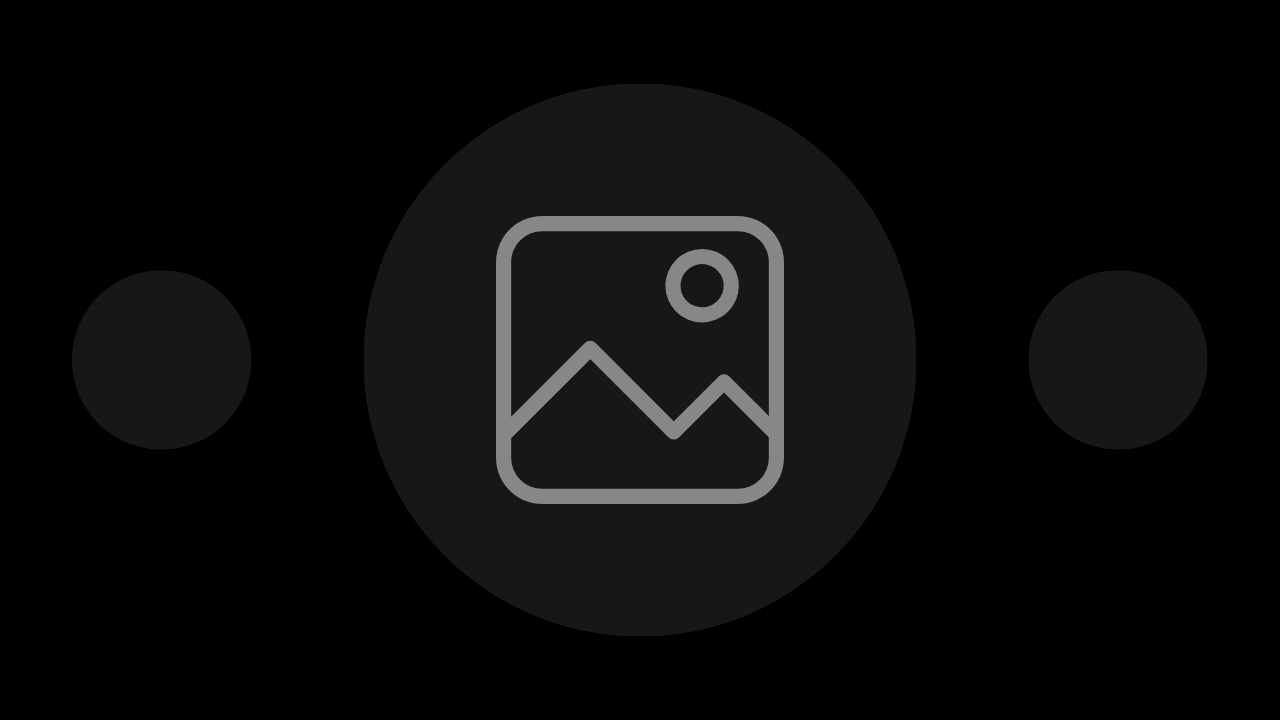
When it comes to planning user interface (UI) and user experience (UX) projects, wireframing is a crucial step in the design process. Wireframe tools enable designers and developers to create visual representations of their ideas, helping to outline the structure and functionality of a digital product before diving into the details.
Whether you’re a seasoned designer or just starting out, having the right wireframe tool can make all the difference in bringing your vision to life. Here are ten of the best wireframe tools to consider for your next UI and UX project.
Quick disclaimer: The recommendations you find in this article are mostly objective but merely represent suggestions for you to choose from. They are not necessarily listed in any particular order.
Figma is a cloud-based design tool that offers powerful collaboration features, making it ideal for teams working on UI and UX projects. With Figma, designers can create wireframes, prototypes, and mockups in a collaborative environment, allowing multiple team members to work on the same project simultaneously.
Why choose:
Sketch is a popular design tool among UI and UX designers, known for its simplicity and versatility. With a wide range of plugins and integrations, Sketch allows designers to create wireframes quickly and efficiently, with robust features for designing and prototyping digital interfaces.
Why choose:
Adobe XD is a comprehensive design and prototyping tool that integrates seamlessly with other Adobe Creative Cloud apps. With XD, designers can create wireframes, interactive prototypes, and user flows, with features for designing and testing UI and UX designs across multiple devices.
Why choose:
Axure RP is a powerful prototyping tool that is widely used by UX designers and information architects. With Axure RP, designers can create interactive wireframes and prototypes with dynamic content, animations, and conditional logic, making it ideal for complex UI and UX projects.
Why choose:
InVision Studio is a modern design tool that combines vector-based drawing tools with advanced animation and prototyping features. With Studio, designers can create high-fidelity wireframes and interactive prototypes, with features for collaborating with stakeholders and collecting feedback.
Why choose:
Balsamiq Wireframes is a rapid wireframing tool that is designed for creating low-fidelity mockups quickly and easily. With a simple drag-and-drop interface and a library of pre-made components, Balsamiq Wireframes is ideal for sketching out ideas and iterating on designs in the early stages of a project.
Why choose:
Moqups is an all-in-one design tool that combines wireframing, prototyping, and collaboration features in a single platform. With Moqups, designers can create wireframes and mockups with ease, with support for real-time collaboration and version control.
Why choose:
Wireframe.cc is a minimalist wireframing tool that is designed for creating simple, streamlined wireframes quickly and easily. With Wireframe.cc, designers can focus on the essentials of their design without getting bogged down in unnecessary features, making it ideal for rapid prototyping and iteration.
Why choose:
Proto.io is a comprehensive prototyping tool that is designed for creating interactive, high-fidelity prototypes for web and mobile apps. With Proto.io, designers can create wireframes, prototypes, and user flows with advanced animation and interactivity features, making it ideal for testing and validating UI and UX designs.
Why choose:
Adobe Illustrator is a versatile design tool that is widely used by graphic designers and illustrators. While not specifically designed for wireframing, Illustrator offers powerful vector drawing tools that can be used to create detailed wireframes and mockups with precision and flexibility.
Why choose:
Here are five tips to help you choose the best wireframe tools for your needs:
Ease of Use: Prioritize wireframe tools that are intuitive and user-friendly. Look for features such as drag-and-drop functionality, pre-built templates, and a simple interface to streamline the wireframing process for designers of all skill levels.
Collaboration Features: Choose wireframe tools that facilitate collaboration among team members, clients, and stakeholders. Look for features like real-time editing, comments, annotations, and version control to enhance communication and collaboration throughout the design process.
Compatibility and Integration: Ensure the wireframe tool is compatible with your existing workflow and design tools. Look for tools that integrate seamlessly with popular design software, project management platforms, and communication tools to streamline your workflow and enhance productivity.
Prototyping Capabilities: Select wireframe tools that offer prototyping capabilities to transform static wireframes into interactive prototypes. Look for features like clickable prototypes, animations, transitions, and user flow diagrams to validate design concepts and gather feedback from stakeholders.
Support and Updates: Consider the level of support and frequency of updates provided by the wireframe tool vendor. Choose tools that offer responsive customer support, comprehensive documentation, and regular updates to ensure reliability, security, and compatibility with evolving design trends and technologies.
By carefully considering these tips, you can choose a wireframe tool that best aligns with your design needs, enhances collaboration, and accelerates the design process.
Choosing the right wireframe tool is essential for planning and executing successful UI and UX projects. Whether you’re looking for a collaborative design tool, a rapid wireframing solution, or a comprehensive prototyping platform, there’s a wireframe tool out there to suit your needs.
By exploring the options listed above and experimenting with some of the best wireframe tools, you can find the perfect fit for your next design project.
Other articles from our collection that you might want to read next.
Discover the best Kanban apps that you should use to visualize work, track progress, and collaborate effectively on projects.
Discover the best RSS readers that can help you stay informed and streamline your content consumption.
Discover the best URL shorteners that can help you shrink long, ugly links into nice, memorable, and trackable short URLs.
Get weekly analysis of vital developments, ground-breaking innovations, and game-changing resources in your industry before everyone else. All in one place, all prepared by expert agents.