The 10 Best Web Browsers Based on Performance and Popularity
Discover the best web browsers that you should try out for a seamless and efficient internet browsing experience.
Discover the best texting apps that make it really easy for you to stay connected with friends, family, and colleagues for free.
Written by Fullstacko Team
Is this article helping you? Give kudos and help others find it.
This article was last updated on: 15:03:09 15 July 2025 UTC
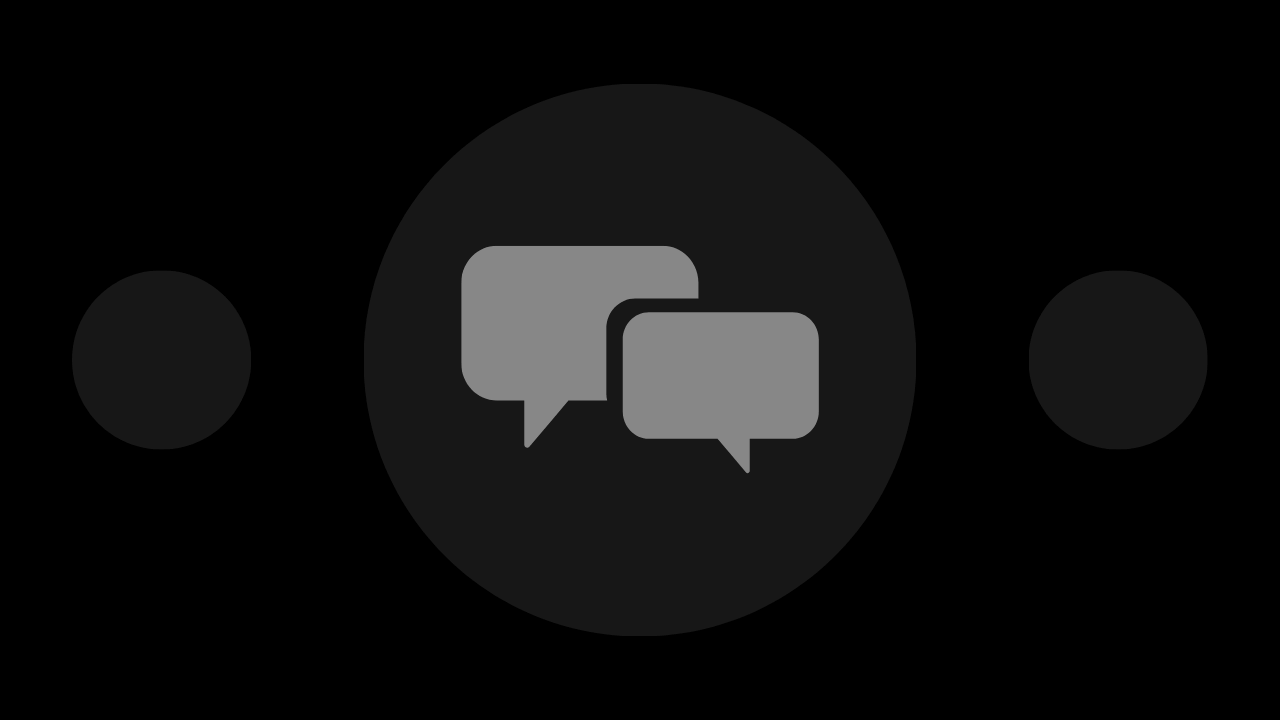
With the rise of messaging apps, staying connected with friends, family, and colleagues has never been easier. Whether you’re looking for simple text messaging or advanced features like video calls and file sharing, there’s a texting app out there to suit your needs. In this article, we’ll explore some of the best texting apps you should try for free today.
Quick disclaimer: The recommendations you find in this article are mostly objective but merely represent suggestions for you to choose from. They are not necessarily listed in any particular order.
WhatsApp is one of the most popular messaging apps worldwide, offering end-to-end encrypted text messaging, voice calls, video calls, and group chats. With its user-friendly interface and cross-platform compatibility, WhatsApp is a versatile app for staying connected with friends and family.
Why choose:
Facebook Messenger is an all-in-one messaging app that integrates seamlessly with the Facebook platform, offering text messaging, voice calls, video calls, and group chats. With features like stickers, GIFs, and games, Messenger provides users with a fun and engaging messaging experience.
Why choose:
Telegram is a cloud-based messaging app known for its speed, security, and privacy features. With its emphasis on encryption and self-destructing messages, Telegram offers users a secure and private messaging platform, with support for group chats, channels, and bots.
Why choose:
Signal is a privacy-focused messaging app that prioritizes user security and anonymity. With end-to-end encryption and open-source code, Signal offers users a secure and private messaging experience, with support for text messaging, voice calls, and video calls.
Why choose:
Google Messages is a simple and intuitive messaging app developed by Google, offering users a clean and clutter-free interface for text messaging and multimedia messaging. With features like RCS (Rich Communication Services), Google Messages provides users with enhanced messaging capabilities, including group chats and file sharing.
Why choose:
Snapchat is a multimedia messaging app known for its ephemeral messaging features, including disappearing photos and videos. With its emphasis on visual communication and storytelling, Snapchat offers users a unique and creative messaging experience, with features like Stories, Filters, and Lenses.
Why choose:
Viber is a messaging app that offers free text messaging, voice calls, and video calls, with support for group chats and stickers. With its focus on user privacy and security, Viber offers end-to-end encryption for all communications, ensuring that users can chat safely and securely.
Why choose:
Line is a messaging app popular in Asia, offering users free text messaging, voice calls, and video calls, with support for stickers, games, and social networking features. With its emphasis on fun and creativity, Line provides users with a colorful and engaging messaging experience.
Why choose:
WeChat is a multipurpose messaging app that offers users a wide range of features, including text messaging, voice calls, video calls, and social networking. With its integrated ecosystem of apps and services, WeChat is a popular choice for users in China and beyond, offering convenience and versatility in communication.
Why choose:
Discord is a messaging app designed for gamers, offering text chat, voice chat, and video chat features for communication during gaming sessions. With its focus on community building and collaboration, Discord provides users with a platform to connect with like-minded individuals and coordinate gaming activities.
Why choose:
Here are five tips to help you choose the best texting app for your needs:
Platform Compatibility: Ensure the app is available on all the platforms you use, such as iOS, Android, and web browsers. This ensures seamless communication across devices.
Features: Look for essential features like group messaging, multimedia support (images, videos, GIFs), voice messaging, and read receipts. Evaluate whether the app offers additional features like encryption for enhanced privacy.
User Interface (UI) and Experience (UX): Choose an app with an intuitive and user-friendly interface. Smooth navigation and easy access to features enhance user experience.
Privacy and Security: Prioritize apps that offer end-to-end encryption to protect your conversations from unauthorized access. Additionally, consider features like self-destructing messages and two-factor authentication for added security.
Integration and Compatibility: Assess the app’s compatibility with other services and platforms you use. Look for integration with productivity tools, email clients, and social media platforms to streamline communication workflows.
By following these tips and conducting thorough research, you can select the right texting app that meets your communication needs while prioritizing security, functionality, and user experience.
With so many texting apps available, finding the right one depends on your specific needs and preferences. Whether you prioritize security, privacy, features, or user interface, there’s a texting app out there to suit your messaging habits.
By exploring the options listed above and trying out some of the best texting apps, you can find the perfect fit for staying connected with friends, family, and colleagues.
Other articles from our collection that you might want to read next.
Discover the best web browsers that you should try out for a seamless and efficient internet browsing experience.
Discover the best RSS readers that can help you stay informed and streamline your content consumption.
Discover the best URL shorteners that can help you shrink long, ugly links into nice, memorable, and trackable short URLs.
Get weekly analysis of vital developments, ground-breaking innovations, and game-changing resources in your industry before everyone else. All in one place, all prepared by expert agents.