The Best Kanban Apps to Streamline Your Project Workflows
Discover the best Kanban apps that you should use to visualize work, track progress, and collaborate effectively on projects.
Discover the best RSS readers that can help you stay informed and streamline your content consumption.
Written by Fullstacko Team
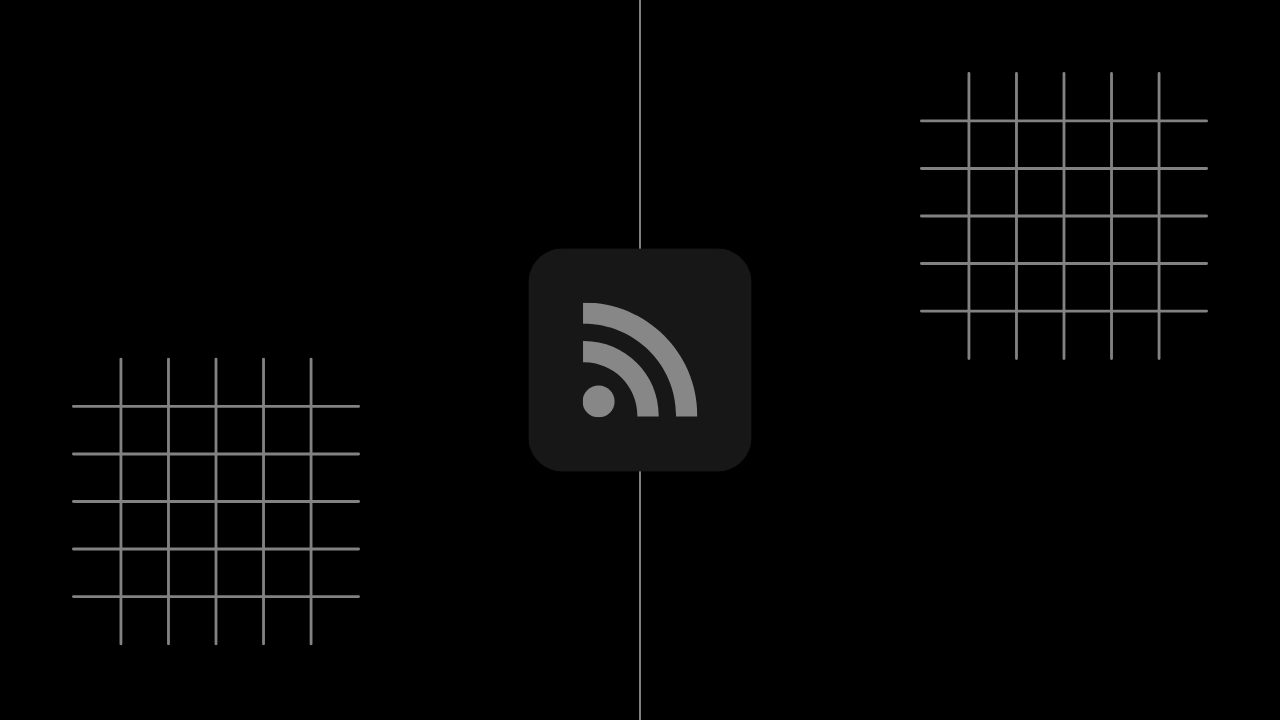
In today’s information-driven world, staying updated with the latest news and content from your favorite websites can be challenging. RSS readers offer a convenient solution by aggregating content from various sources into one easy-to-access platform.
Here’s a curated list of some of the best RSS readers to help you stay informed and organized.
Quick disclaimer: The recommendations you find in this article are mostly objective but merely represent suggestions for you to choose from. They are not necessarily listed in any particular order.
Feedly is one of the most popular RSS readers, offering a clean and intuitive interface for managing and consuming content. It allows users to organize feeds into categories, save articles for later reading, and share content with others.
Why choose:
Inoreader is a feature-rich RSS reader that caters to power users with advanced filtering and automation options. It offers seamless integration with social media platforms and productivity tools for efficient content consumption.
Why choose:
The Old Reader is a simple and straightforward RSS reader with a focus on social sharing and collaboration. It allows users to follow friends’ feeds, share articles, and discover new content through recommendations.
Why choose:
Flipboard offers a unique approach to content aggregation, presenting feeds in a magazine-style format for a more visual and engaging reading experience. It curates content based on users’ interests and preferences, making it ideal for discovering new content.
Why choose:
NewsBlur is a versatile RSS reader with features like story tagging, highlighting, and social sharing. It offers both web and mobile apps for seamless access to content across devices.
Why choose:
Feedbin has a clean interface with customizable themes and typography for the optimal reading experience. It syncs with your favorite iOS, Mac, & Android Apps so you always have something great to read.
Why choose:
Feedspot allows you to read your favorite blogs, podcasts, news websites, Youtube channels and RSS feeds from one place.
Why choose:
Feeder is an RSS reader with features like smart filters, notifications, and collaboration tools for teams. It’s designed to help professional users stay informed and organized without overwhelming them with too much information.
Why choose:
Bloglovin’ is a platform that allows users to follow their favorite blogs and discover new ones through curated recommendations. It offers a social aspect where users can connect with others who share similar interests.
Why choose:
RSSOwl is a free cross-platform RSS reader with a customizable interface and powerful search capabilities. It supports RSS, RDF, and Atom formats, making it compatible with a wide range of feeds.
Why choose:
Here are five essential tips to consider while choosing the right RSS reader for your needs:
Cross-Platform Compatibility: Opt for an RSS reader that is available on multiple platforms such as web, desktop, and mobile (iOS and Android). This ensures seamless access to your feeds across all your devices.
Customization Options: Look for an RSS reader that offers customization options to tailor the reading experience to your preferences. Features like feed organization, customizable layouts, and the ability to categorize and tag feeds enhance usability.
Offline Reading: Choose an RSS reader that supports offline reading functionality. This feature allows you to access and read articles even when you’re not connected to the internet, making it ideal for travel or areas with limited connectivity.
Integration and Compatibility: Consider an RSS reader that integrates with other services and platforms you use, such as social media, bookmarking tools, and read-it-later services. Look for options that support popular integrations like Pocket, Instapaper, and Evernote.
Privacy and Security: Prioritize RSS readers that respect your privacy and offer secure access to your feeds. Look for options that support HTTPS encryption and provide privacy features like the ability to disable tracking and personalized ads.
By carefully considering these factors, you can choose an RSS reader that suits your reading habits, preferences, and privacy concerns while providing a seamless and personalized reading experience.
In conclusion, RSS readers offer a convenient way to stay informed and organized amidst the vast sea of online content. Whether you’re a casual reader looking to keep up with your favorite blogs or a power user in need of advanced filtering and automation tools, there’s an RSS reader on this list to suit your needs.
Feel free to explore the options mentioned above to find the right RSS reader for you and streamline your content consumption today.
Other articles from our collection that you might want to read next.
Discover the best Kanban apps that you should use to visualize work, track progress, and collaborate effectively on projects.
Discover the best URL shorteners that can help you shrink long, ugly links into nice, memorable, and trackable short URLs.
Discover the best brainstorming tools that you should use to generate ideas, solve problems, and foster innovation.
Get curated weekly analysis of vital developments, ground-breaking innovations, and game-changing resources in your industry before everyone else. All in one place, all prepared by experts.