The Best Kanban Apps to Streamline Your Project Workflows
Discover the best Kanban apps that you should use to visualize work, track progress, and collaborate effectively on projects.
Discover the best password managers that you should use to secure your digital identities from online threats.
Written by Fullstacko Team
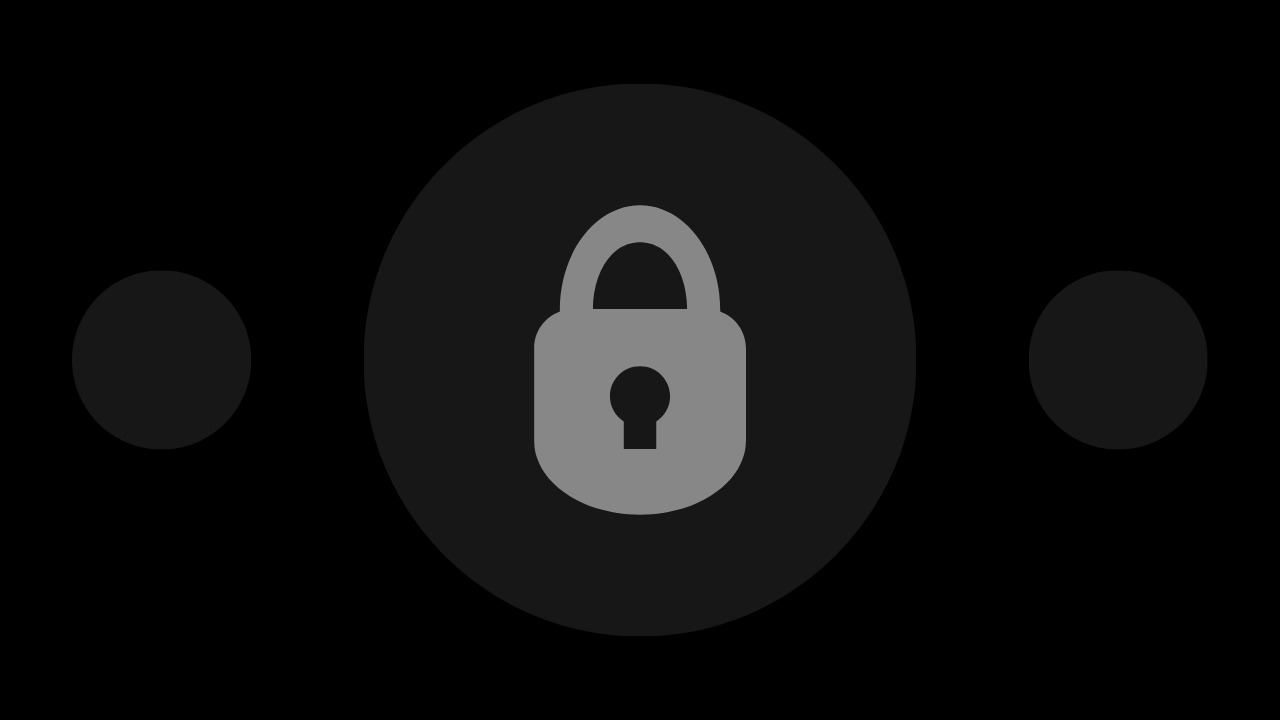
With the increasing number of online accounts and the rising threat of cyberattacks, having strong and unique passwords for each account is essential for maintaining security. Password managers offer a convenient solution by securely storing and managing passwords across all your devices.
In this article, we’ll explore some of the best password managers to help you secure your identities online.
Quick disclaimer: The recommendations you find in this article are mostly objective but merely represent suggestions for you to choose from. They are not necessarily listed in any particular order.
LastPass is a popular password manager known for its robust security features and user-friendly interface. With features like password generation, autofill, and secure password sharing, LastPass helps users create and manage strong passwords across all their devices.
Why choose:
1Password is a feature-rich password manager that offers advanced security tools and seamless integration with popular platforms and browsers. With features like two-factor authentication, password auditing, and secure document storage, 1Password provides comprehensive protection for your online identities.
Why choose:
Dashlane is an all-in-one password manager and digital wallet that offers secure password storage, autofill, and digital payment features. With its intuitive interface and advanced security features like dark web monitoring and VPN, Dashlane helps users protect their online identities and financial information.
Why choose:
Bitwarden is an open-source password manager that offers strong encryption and cross-platform compatibility. With features like secure password sharing, two-factor authentication, and self-hosting options, Bitwarden provides users with full control over their password management and security.
Why choose:
Keeper is a password manager and digital vault that offers secure password storage, file storage, and encrypted messaging features. With its zero-knowledge security architecture and biometric authentication options, Keeper provides users with peace of mind knowing their data is protected from unauthorized access.
Why choose:
RoboForm is a user-friendly password manager that offers automatic password capture and form filling features. With its cloud-based sync and backup options, multi-platform support, and secure password sharing capabilities, RoboForm streamlines password management for individuals and businesses alike.
Why choose:
NordPass is a password manager developed by the cybersecurity experts behind NordVPN, known for its strong encryption and user-friendly interface. With features like secure password sharing, password health monitoring, and biometric authentication, NordPass helps users keep their online identities secure.
Why choose:
Enpass is a password manager that offers offline storage options and local encryption, making it a popular choice for users concerned about cloud-based security risks. With features like cross-platform sync, password auditing, and customizable categories, Enpass provides users with flexible and secure password management solutions.
Why choose:
KeePass is a free, open-source password manager that offers strong encryption and customizable features. With its portable nature and offline storage options, KeePass is a popular choice for users looking for a secure and privacy-focused password management solution.
Why choose:
RememBear is a password manager developed by the makers of TunnelBear VPN, known for its playful interface and strong security features. With features like password generation, autofill, and biometric authentication, RememBear offers users a simple yet effective solution for managing their passwords securely.
Why choose:
Here are five tips to help you choose the best password manager for your needs:
Security Features: Prioritize password managers with strong security features, such as end-to-end encryption, zero-knowledge architecture, and multi-factor authentication (MFA). Ensure the password manager employs industry-standard encryption protocols to safeguard your sensitive data.
Cross-Platform Compatibility: Choose a password manager that offers cross-platform compatibility across various devices and operating systems, including desktops, laptops, smartphones, and tablets. Look for apps with browser extensions and mobile applications for seamless access to your passwords wherever you go.
User-Friendly Interface: Opt for a password manager with an intuitive and user-friendly interface. Look for features like automatic password capture, password generation, and password sharing to simplify password management tasks for both individuals and teams.
Secure Password Sharing: If you collaborate with others or manage passwords for a team, select a password manager that supports secure password sharing. Ensure the platform allows you to share passwords with designated individuals or groups while maintaining control over access permissions and encryption.
Backup and Sync Options: Assess the password manager’s backup and sync capabilities to ensure your data remains accessible and protected. Look for features like cloud synchronization, local backups, and automatic syncing across devices to prevent data loss and ensure continuity of access.
By considering these tips, you can choose the right password manager that meets your security requirements and simplifies your password management tasks.
Choosing the right password manager is essential for maintaining security and privacy in an increasingly digital world. Whether you prioritize advanced security features, user-friendly design, or open-source transparency, there’s a password manager out there to suit your needs.
By exploring the options listed above and experimenting with some of the best password managers, you can find the perfect solution to keep your online identities safe and secure.
Other articles from our collection that you might want to read next.
Discover the best Kanban apps that you should use to visualize work, track progress, and collaborate effectively on projects.
Discover the best texting apps that make it really easy for you to stay connected with friends, family, and colleagues for free.
Discover the best web browsers that you should try out for a seamless and efficient internet browsing experience.
Get curated weekly analysis of vital developments, ground-breaking innovations, and game-changing resources in your industry before everyone else. All in one place, all prepared by experts.