The 10 Best RSS Readers to Help You Stay Informed
Discover the best RSS readers that can help you stay informed and streamline your content consumption.
Discover the best Kanban apps that you should use to visualize work, track progress, and collaborate effectively on projects.
Written by Fullstacko Team
Is this article helping you? Give kudos and help others find it.
This article was last updated on: 15:03:09 15 July 2025 UTC
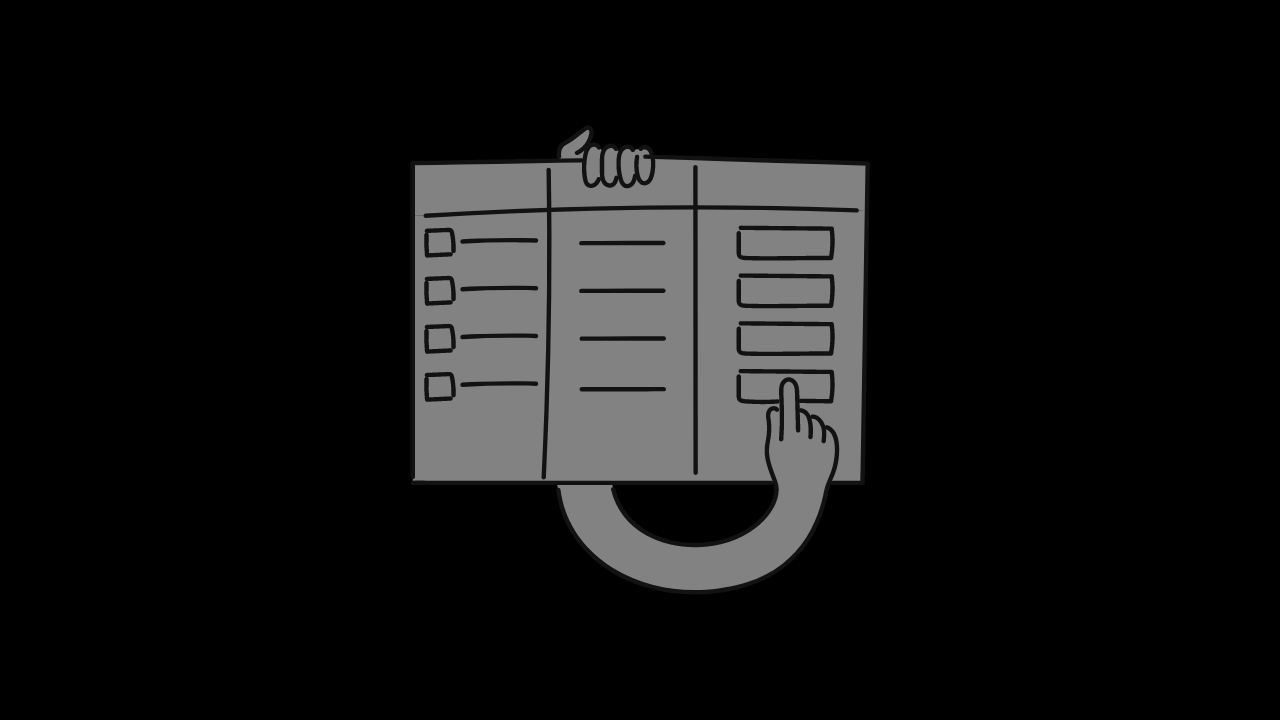
Kanban, a visual project management method, has gained popularity for its simplicity and effectiveness in improving workflow efficiency.
Kanban apps offer digital platforms to implement and manage Kanban boards, making it easier for teams to visualize work, track progress, and collaborate effectively.
Here’s a curated list of some of the best Kanban apps to streamline your project workflows and boost overall productivity.
Quick disclaimer: The recommendations you find in this article are mostly objective but merely represent suggestions for you to choose from. They are not necessarily listed in any particular order.
Trello is one of the most popular Kanban apps, known for its intuitive interface and flexibility. It offers customizable boards, cards, and lists, along with integrations with various tools and services.
Why choose:
Asana is a versatile project management platform that offers Kanban boards as one of its features. It provides powerful collaboration tools, task tracking, and automation capabilities for teams of all sizes.
Why choose:
Jira Software is a comprehensive project management tool that includes Kanban boards as part of its agile project management features. It’s highly customizable and scalable, making it suitable for teams of any size.
Why choose:
Monday.com is a flexible work operating system that offers Kanban boards as one of its visual collaboration tools. It’s highly customizable and can be tailored to fit various project management needs.
Why choose:
KanbanFlow is a lean project management tool with Kanban boards, time tracking, and Pomodoro technique integration. It’s designed to help teams visualize workflow and optimize productivity.
Why choose:
ClickUp is an all-in-one productivity platform that offers Kanban boards, Gantt charts, calendars, and more. It’s highly customizable and can adapt to various project management methodologies.
Why choose:
Wrike is a versatile project management tool that offers Kanban boards, Gantt charts, and workload management features. It’s suitable for teams across various industries and project types.
Why choose:
Notion is an all-in-one workspace that combines notes, tasks, and databases into one platform. It offers Kanban boards as part of its project management capabilities, along with other organizational tools.
Why choose:
Todoist is a popular task management app that offers Kanban boards as part of its project organization features. It’s simple and easy to use, making it ideal for individuals and small teams.
Why choose:
ZenHub is a project management tool designed specifically for software development teams using GitHub. It offers Kanban boards, burndown charts, and release planning features to streamline the development process.
Why choose:
Here are five tips to help you choose the best Kanban app for your needs:
Ease of Use: Opt for a Kanban app that is intuitive and user-friendly. Look for features like drag-and-drop functionality, customizable boards, and simple navigation to ensure ease of use for team members at all skill levels.
Integration Capabilities: Consider the app’s integration capabilities with other tools and platforms your team already uses, such as project management software, communication tools, and cloud storage services. Seamless integration enhances workflow efficiency and collaboration.
Customization Options: Choose a Kanban app that offers customization options to tailor boards, cards, and workflows to your team’s specific needs. Look for features like customizable labels, card templates, and automation rules to adapt the app to your unique processes.
Collaboration Features: Evaluate the app’s collaboration features, such as real-time updates, comments, mentions, and file attachments. Ensure the app facilitates communication and collaboration among team members, regardless of their location or time zone.
Analytics and Reporting: Look for Kanban apps that provide analytics and reporting capabilities to track project progress, identify bottlenecks, and measure team performance. Features like performance metrics, cycle time analysis, and burndown charts help you make data-driven decisions and continuously improve your processes.
By considering these tips and conducting thorough research, you can select a Kanban app that enhances your team’s productivity, collaboration, and project management capabilities.
In conclusion, Kanban apps offer powerful tools for visualizing workflow, tracking progress, and collaborating effectively. Whether you’re managing personal tasks or leading a team, there’s a Kanban app on this list to suit your needs.
Feel free to explore the options mentioned above to find the best Kanban app for you and improve your project workflows immediately.
Other articles from our collection that you might want to read next.
Discover the best RSS readers that can help you stay informed and streamline your content consumption.
Discover the best URL shorteners that can help you shrink long, ugly links into nice, memorable, and trackable short URLs.
Discover the best brainstorming tools that you should use to generate ideas, solve problems, and foster innovation.
Get weekly analysis of vital developments, ground-breaking innovations, and game-changing resources in your industry before everyone else. All in one place, all prepared by expert agents.