The 30 Best Tech Newsletters You Should Subscribe to in 2024
Discover the best tech newsletters that you should subscribe to get your daily dose of insights from the technology sector.
Discover the best code editors that let you build modern web and cloud applications while enhancing your developer experience.
Written by Fullstacko Team
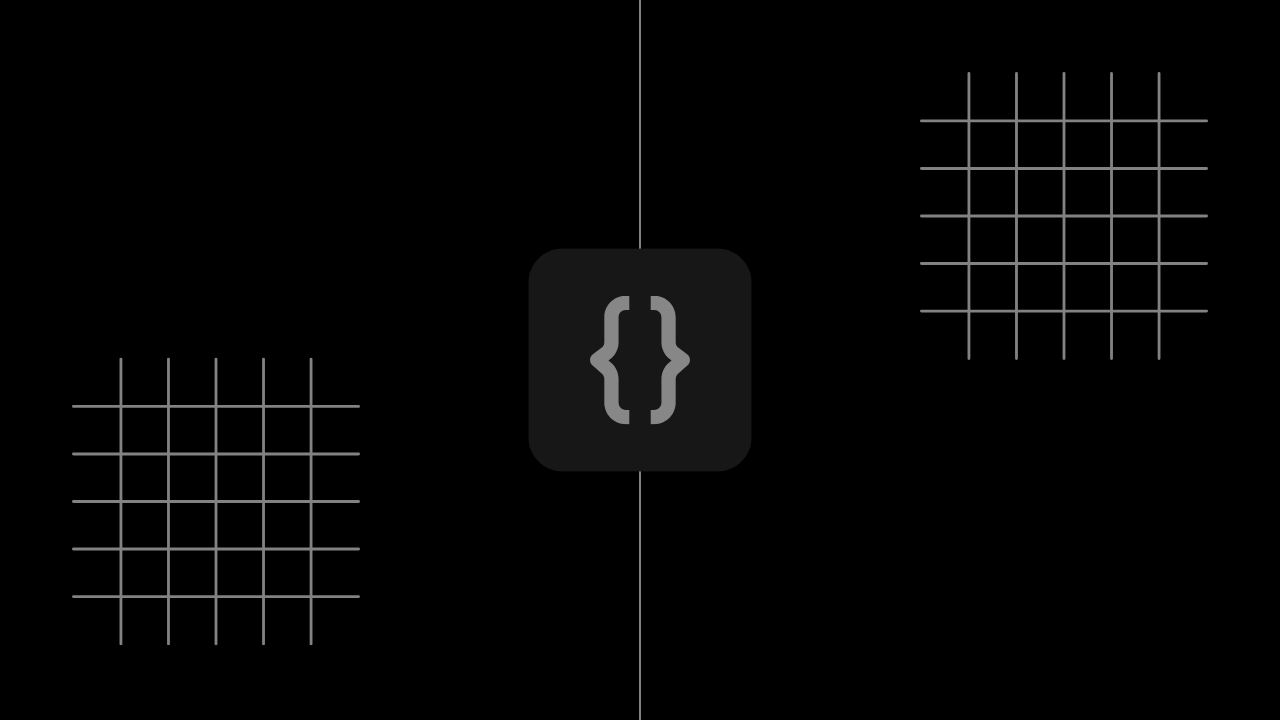
Code editors are essential tools for developers, providing a platform to write, edit, and manage code efficiently. With a plethora of options available, choosing the right code editor can significantly impact productivity and workflow.
Here’s a curated list of some of the best code editors to enhance your coding experience and improve your programming skills.
Quick disclaimer: The recommendations you find in this article are mostly objective but merely represent suggestions for you to choose from. They are not necessarily listed in any particular order.
Visual Studio Code (VS Code) is a highly customizable and feature-rich code editor developed by Microsoft. It offers built-in support for various programming languages, extensive extensions marketplace, and robust debugging capabilities.
Why choose:
Sublime Text is a lightweight yet powerful code editor known for its speed and responsiveness. It offers a distraction-free interface, multiple selections, and a wide range of plugins for extended functionality.
Why choose:
UltraEdit is a powerful and highly configurable text, code, and hex editor with unrivaled support for large files. Please note that this code editor is not free, and you might need a subscription to use it.
Why choose:
Vim is a highly configurable code editor known for its efficiency and keyboard-centric approach. It offers modal editing, powerful search and replace capabilities, and extensive plugin support.
Why choose:
Emacs is a versatile code editor known for its extensibility and customizability. It offers a wide range of features, including syntax highlighting, automatic indentation, and support for multiple programming languages.
Why choose:
Notepad++ is a popular code editor for Windows users, offering a simple yet powerful editing environment. It supports syntax highlighting, code folding, and a wide range of programming languages.
Why choose:
Brackets is an open-source code editor developed by Adobe, specifically designed for web development. It offers live preview, inline editing, and preprocessor support for CSS.
Why choose:
TextMate is a versatile text editor for macOS users, offering a simple yet powerful editing experience. It supports syntax highlighting, code folding, and advanced search and replace capabilities.
Why choose:
GNU nano is a lightweight and user-friendly text editor for Unix-like operating systems. It offers a simple and intuitive interface, making it ideal for quick edits and file manipulation tasks.
Why choose:
BBEdit is a feature-rich code editor for macOS users, offering a wide range of editing and customization options. It supports syntax highlighting, code folding, and integration with version control systems.
Why choose:
Here are five tips to help you choose the best code editor for your usecase:
Customization Options: Look for a code editor that offers extensive customization options, allowing you to tailor the environment to your specific needs and preferences. Editors like Visual Studio Code and Sublime Text excel in providing customizable features such as themes, key bindings, and extensions.
Language Support: Ensure that the code editor supports the programming languages and frameworks you work with regularly. A versatile editor like Visual Studio Code or JetBrains IntelliJ IDEA offers support for a wide range of languages, enhancing your productivity across different projects.
Performance and Speed: Choose a code editor that offers fast performance and smooth responsiveness, especially when working with large codebases or performing intensive tasks. Editors like Vim and Emacs are known for their speed and efficiency, even on older hardware.
Integrated Development Environment (IDE) Features: Consider whether you prefer a lightweight text editor or a full-featured IDE. IDEs like JetBrains PyCharm and Microsoft Visual Studio provide comprehensive development tools, including debugging, version control integration, and project management features, which can streamline your workflow.
Community and Support: Evaluate the size and activity of the editor’s community, as well as the availability of documentation and support resources. A vibrant community ensures that you can easily find solutions to problems and stay updated on new features and plugins.
By considering customization options, language support, performance, IDE features, and community support, you can choose a code editor that fits your needs perfectly.
In conclusion, code editors are essential tools for developers to write, edit, and manage code effectively. Whether you’re a beginner learning to code or an experienced developer working on complex projects, there’s a code editor on this list to suit your needs.
Feel free to explore the options listed above to find the right code editor for you and enhance your coding experience today.
Other articles from our collection that you might want to read next.
Discover the best tech newsletters that you should subscribe to get your daily dose of insights from the technology sector.
Discover the best programming languages to learn and master, whether you're an experienced developer or a beginner.
Discover the best brainstorming tools that you should use to generate ideas, solve problems, and foster innovation.
Get curated weekly analysis of vital developments, ground-breaking innovations, and game-changing resources in tech before everyone else. All in one place, all prepared by experts.