The Best Customer Support Chatbots to Streamline Your Customer Service
This article will cover some of the best customer support chatbots to streamline customer service, explaining what they're good at and who they're best for.
This article will cover some of the best business card scanner software options, explaining what they're good at and who they're best for.
Written by Fullstacko Team
Is this article helping you? Give kudos and help others find it.
This article was last updated on: 15:03:09 15 July 2025 UTC
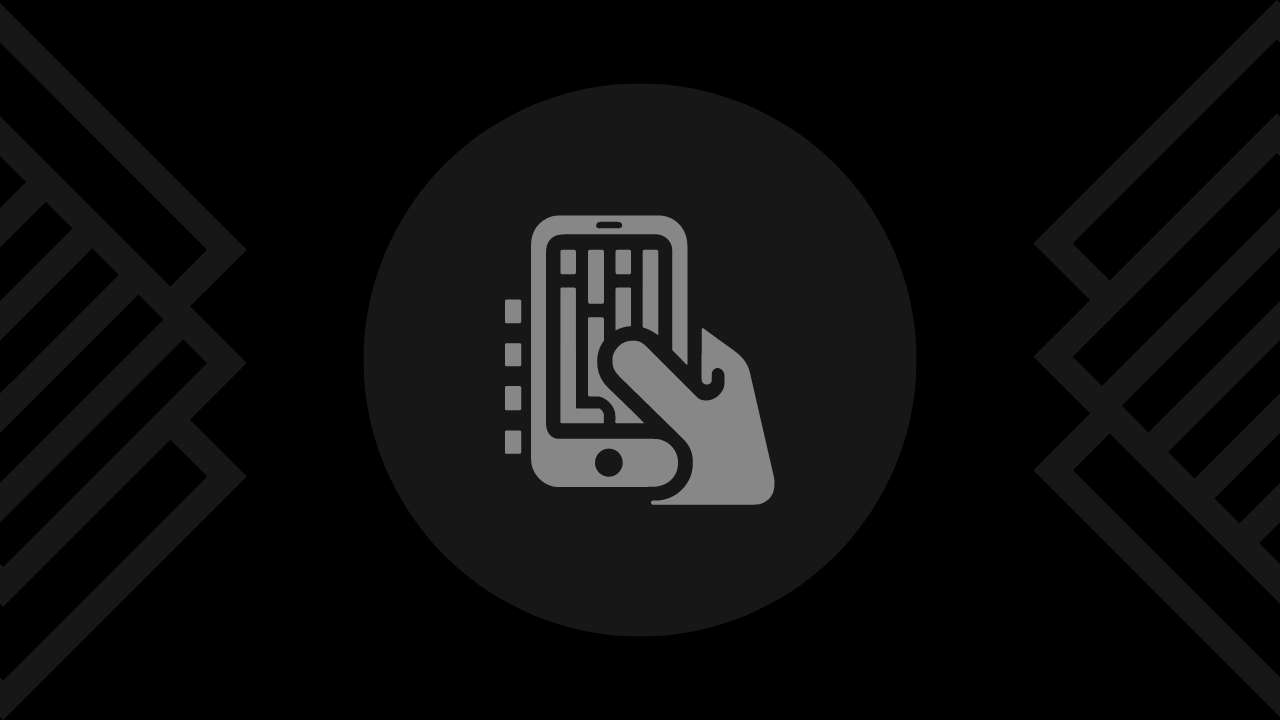
In the fast-paced world of business, effective networking can make all the difference in building valuable connections and opportunities. However, managing the influx of business cards collected at events and meetings can be cumbersome. This is where business card scanner software comes in, transforming how you handle contacts and streamline your networking efforts.
With numerous options on the market, choosing the right business card scanner software can be overwhelming. This article will highlight the best business card scanner software available, focusing on their key features, strengths, and ideal use cases. Our aim is to help you find the perfect tool to effortlessly digitize your contacts and enhance your networking capabilities.
Quick disclaimer: The recommendations you find in this article are mostly objective but merely represent suggestions for you to choose from. They are not necessarily listed in any particular order.
ABBYY Business Card Reader is a powerful tool that accurately captures and manages contact information from business cards. It integrates seamlessly with various CRM systems, making it ideal for business professionals.
Why choose:
Why avoid:
BizConnect is a versatile business card scanner app that allows users to digitize and manage contacts efficiently. It offers cloud storage and team collaboration features, enhancing business networking.
Why choose:
Why avoid:
CamCard is a popular business card scanning app that helps users manage and exchange business cards. It supports multiple languages and integrates with various contact management systems.
Why choose:
Why avoid:
Covve is a professional networking app that includes a business card scanning feature. It focuses on enhancing relationships and provides AI-powered insights and reminders for better networking.
Why choose:
Why avoid:
Haystack is a digital business card platform that allows users to create, share, and manage virtual business cards. It emphasizes sustainability and provides seamless integration with other tools.
Why choose:
Why avoid:
HiHello offers a modern approach to business cards by providing digital card creation and management. It allows users to create personalized digital business cards that can be easily shared and updated.
Why choose:
Why avoid:
HubSpot Business Card Scanner is a free tool that integrates seamlessly with HubSpot CRM. It allows users to scan business cards and automatically sync contact information.
Why choose:
Why avoid:
Folocard is a business card scanning app that integrates with email systems to enhance follow-up processes. It captures contact information and facilitates personalized email follow-ups.
Why choose:
Why avoid:
Knowee offers digital business cards with rich customization options. It allows users to create interactive and multimedia-rich digital cards, enhancing professional networking.
Why choose:
Why avoid:
Linq provides a comprehensive platform for creating and managing digital business cards. It offers NFC-enabled cards for easy sharing and integration with various business tools.
Why choose:
Why avoid:
MagneticOne Mobile Business Card Reader is a tool designed to quickly digitize business cards and integrate them with various CRM systems. It focuses on high accuracy and efficiency.
Why choose:
Why avoid:
Popl offers a digital business card solution with a focus on contactless sharing via NFC technology. It allows users to create, share, and manage digital business cards easily.
Why choose:
Why avoid:
Sansan is a business card management solution designed for corporate use. It offers robust features for scanning, storing, and sharing business cards within a team or organization.
Why choose:
Why avoid:
ScanBizCards offers a business card scanning solution with CRM integration capabilities. It provides both mobile and web apps to capture and manage contact information.
Why choose:
Why avoid:
TextIn is an AI-powered business card scanning tool that focuses on high accuracy and quick digitization of contact information. It offers integration with various CRM systems for streamlined workflows.
Why choose:
Why avoid:
Here are five tips to help you choose the best business card scanner software:
Determine Your Requirements: Identify what you need from the business card scanner software. Consider factors such as the volume of cards you need to scan, the frequency of use, and the specific data you want to extract (e.g., names, phone numbers, email addresses).
Evaluate Scanning Accuracy: Accuracy in data extraction is crucial. Look for software that uses advanced OCR (Optical Character Recognition) technology and has a reputation for high accuracy in reading various card designs and fonts. Check user reviews and ratings to gauge performance.
Check Integration Capabilities: Ensure the software can seamlessly integrate with your existing CRM, email marketing tools, and other productivity applications. This allows for smooth data transfer and management, improving overall efficiency.
Assess User Experience: The software should be easy to use with a straightforward interface. Consider the availability of mobile apps for scanning on-the-go, ease of setup, and the quality of customer support. User-friendly software can save time and reduce frustration.
Review Pricing and Features: Compare the pricing plans of different business card scanner software options. Look for a balance between cost and features, ensuring the software provides good value. Consider any additional features such as cloud storage, multi-language support, and batch scanning capabilities.
By following these tips, you can choose a business card scanner software that meets your requirements, offers high scanning accuracy, integrates well with your existing systems, provides a good user experience, and fits within your budget.
Selecting the right business card scanner software is essential for effortless networking and efficient contact management. Whether you prioritize OCR accuracy, integration with CRM systems, or mobile accessibility, there are specialized tools designed to streamline your networking efforts.
By exploring the options listed above and utilizing some of the best business card scanner software, you can simplify the process of digitizing contacts, enhancing your networking capabilities, and ultimately boosting your professional relationships and opportunities.
Other articles from our collection that you might want to read next.
This article will cover some of the best customer support chatbots to streamline customer service, explaining what they're good at and who they're best for.
This article will cover some of the best agile project management software solutions, explaining what they're good at and who they're best for.
This article will cover some of the best budgeting and forecasting software options, explaining what they're good at and who they're best for.
Get weekly analysis of vital developments, ground-breaking innovations, and game-changing resources in your industry before everyone else. All in one place, all prepared by expert agents.