The Best Blog Sites to Share Your Voice with the World
This article will cover some of the best blog sites, explaining what they're good at and who they're best for.
This article will cover some of the best bookmarking apps, explaining what they're good at and who they're best for.
Written by Fullstacko Team
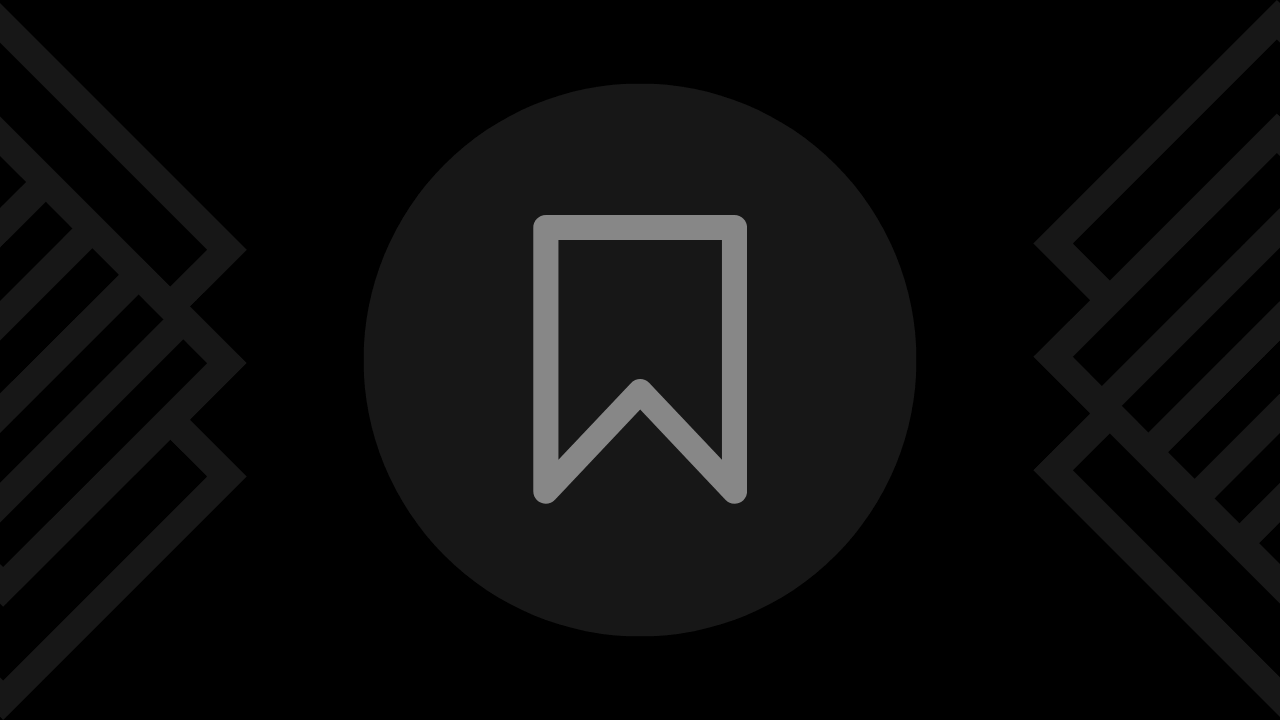
In an age where information overload is the norm, keeping track of valuable online resources can be a daunting task. Bookmarking apps offer a solution by allowing users to save, organize, and easily retrieve web pages, articles, and multimedia content. Whether you’re a student, professional, or casual internet user, the right bookmarking app can significantly enhance your productivity and streamline your digital life.
This article will explore some of the best bookmarking apps available today, highlighting their key features, user-friendliness, and unique advantages. Our recommendations are based on comprehensive research, ensuring you find the perfect tool to keep your online activities organized and efficient.
Quick disclaimer: The recommendations you find in this article are mostly objective but merely represent suggestions for you to choose from. They are not necessarily listed in any particular order.
Pocket is your digital pocket universe, where you stash articles, videos, and web pages to consume later. Its intuitive interface and seamless integration with browsers make saving content a breeze.
Why choose:
Why avoid:
Raindrop.io is a versatile bookmarking tool that caters to diverse organizational needs, from personal to professional. With support for multiple formats and a visually appealing interface, it’s a go-to choice for visual thinkers.
Why choose:
Why avoid:
Instapaper is the minimalist’s dream, offering a clutter-free reading experience for saved articles. Its focus on readability and simplicity makes it an ideal choice for those seeking a distraction-free environment.
Why choose:
Why avoid:
Flipboard transforms your bookmarked content into a personalized digital magazine, curated just for you. Its sleek interface and curated content make it a compelling choice for those who crave a tailored reading experience.
Why choose:
Why avoid:
Diigo goes beyond simple bookmarking, offering a comprehensive suite of tools for research, annotation, and collaboration. Whether you’re a student, researcher, or knowledge enthusiast, Diigo has something to offer.
Why choose:
Why avoid:
Evernote is more than just a note-taking app; it’s a comprehensive workspace for organizing your digital life. With its powerful clipping and tagging features, Evernote seamlessly integrates bookmarking into your productivity workflow.
Why choose:
Why avoid:
Microsoft OneNote offers a versatile platform for capturing and organizing information, including web bookmarks. With its hierarchical structure and robust search capabilities, it’s a powerhouse for those seeking a comprehensive digital notebook.
Why choose:
Why avoid:
Google Keep is the epitome of simplicity, offering a straightforward interface for quick note-taking and bookmarking. With its seamless integration with Google ecosystem, it’s a no-brainer choice for those already immersed in Google’s ecosystem.
Why choose:
Why avoid:
Notion is the Swiss Army knife of productivity tools, offering a versatile platform for organizing tasks, notes, and bookmarks. With its customizable workspace and powerful integrations, it’s a favorite among those seeking flexibility and functionality.
Why choose:
Why avoid:
Pinboard is the bookmarking app for purists, offering a no-nonsense approach to organizing web content. With its focus on simplicity and speed, it’s a favorite among those who prefer function over form.
Why choose:
Why avoid:
Choosing the right bookmarking app can help you organize and access your favorite websites efficiently. Here are five tips to help you select the best bookmarking apps:
Identify Your Bookmarking Needs: Determine the specific features you need in a bookmarking app. Consider whether you want basic bookmarking capabilities, advanced organization options, cross-device syncing, tagging, annotation, or social sharing features.
Evaluate Features and Functionality: Compare the features and functionality offered by different bookmarking apps. Look for apps that offer intuitive bookmarking tools, support for various browsers and devices, customizable folders and tags, search functionality, and options for importing/exporting bookmarks.
Assess User Interface and Experience: Choose a bookmarking app with a user-friendly interface and easy-to-use features. The app should offer seamless bookmarking workflows, quick access to saved bookmarks, and intuitive organization options. Consider the app’s design, navigation, and usability on different devices.
Check Syncing and Integration: Ensure the bookmarking app syncs seamlessly across all your devices and integrates with your preferred web browsers and operating systems. Compatibility with popular browsers like Chrome, Firefox, Safari, and Edge, as well as support for mobile platforms, can enhance your browsing experience.
Consider Privacy and Security: Review the privacy and security features of the bookmarking app. Look for apps that prioritize user privacy, offer encryption for bookmark data, and provide options for controlling sharing settings. Consider whether the app complies with data protection regulations and has a transparent privacy policy.
By following these tips, you can choose a bookmarking app that meets your specific needs, offers a great user experience, syncs across all your devices, respects your privacy and security, and enhances your web browsing productivity.
Selecting the best bookmarking app is vital for maintaining organization in your digital life. Whether you prioritize intuitive interfaces, cross-device synchronization, or advanced tagging and categorization features, there’s an app tailored to your bookmarking needs.
By exploring the options listed above and trying out some of the best bookmarking apps, you can efficiently manage your online resources, streamline your workflow, and ensure easy access to important information whenever you need it, helping you stay organized and productive in your digital endeavors.
Other articles from our collection that you might want to read next.
This article will cover some of the best blog sites, explaining what they're good at and who they're best for.
This article will cover some of the best automation software solutions, explaining what they're good at and who they're best for.
This article will cover some of the best automated testing software solutions, explaining what they're good at and who they're best for.
Get curated weekly analysis of vital developments, ground-breaking innovations, and game-changing resources in your industry before everyone else. All in one place, all prepared by experts.