The Best AI Productivity Tools to Get More Done in Less Time
This article will cover some of the best AI productivity tools, explaining what they're good at and who they're best for.
This article will cover some of the best automation software solutions, explaining what they're good at and who they're best for.
Written by Fullstacko Team
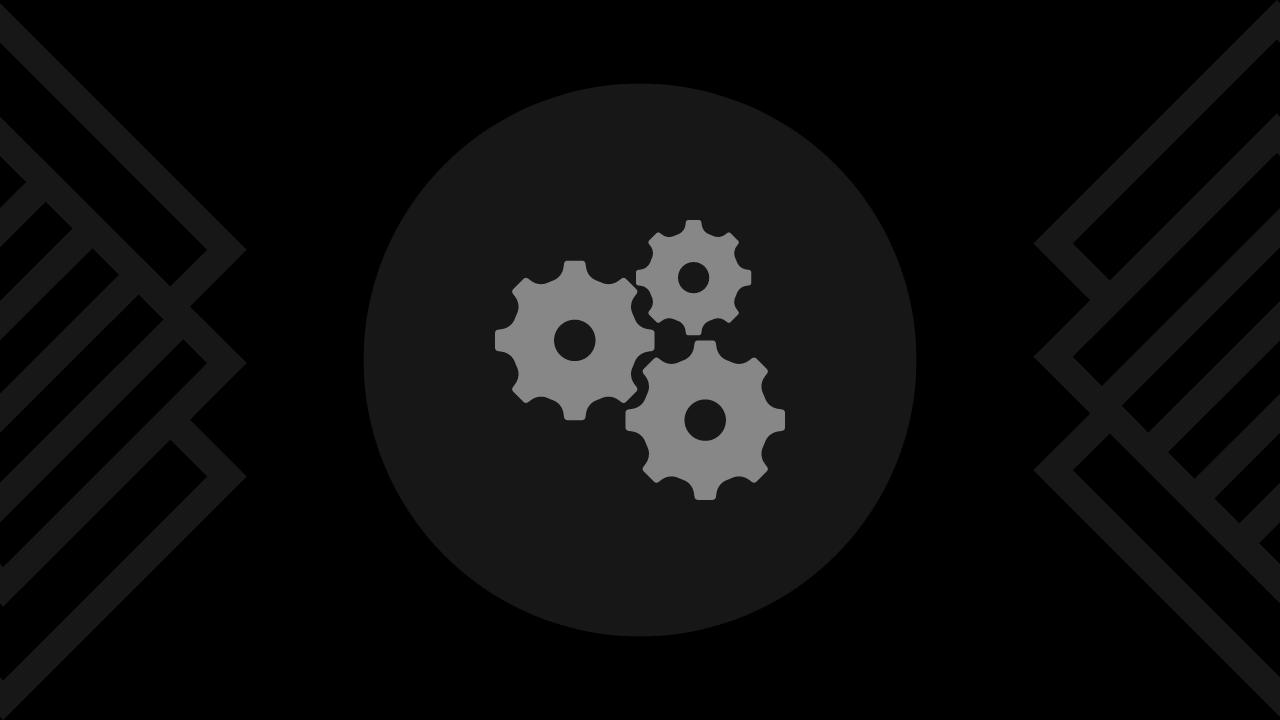
In today’s fast-paced business environment, efficiency is paramount. Automation software can transform your workflows, reducing manual tasks, minimizing errors, and freeing up valuable time for more strategic activities. However, with a plethora of automation tools available, finding the one that fits your unique needs can be daunting.
This article will guide you through some of the best automation software options, highlighting their key features, strengths, and ideal use cases. These recommendations are designed to help you choose the best tools to streamline your operations, enhance productivity, and achieve your business goals effectively.
Quick disclaimer: The recommendations you find in this article are mostly objective but merely represent suggestions for you to choose from. They are not necessarily listed in any particular order.
Zapier is a powerhouse for connecting your favorite apps and automating workflows seamlessly. With its intuitive interface and extensive library of integrations, Zapier simplifies complex tasks with just a few clicks.
Why choose:
Why avoid:
IFTTT, short for “If This, Then That,” offers a simple yet powerful way to automate tasks based on triggers and actions. With its extensive library of applets, IFTTT empowers users to create personalized automation recipes tailored to their needs.
Why choose:
Why avoid:
Formerly known as Microsoft Flow, Power Automate is a versatile automation platform tightly integrated with the Microsoft ecosystem. From automating routine tasks in Office 365 to orchestrating complex business workflows across multiple apps, Power Automate offers flexibility and scalability for businesses of all sizes.
Why choose:
Why avoid:
Make is a powerful automation tool that goes beyond simple trigger-action workflows, offering advanced features like routers, iterators, and aggregators to handle complex automation scenarios. With its visual editor and extensive app integrations, Make empowers users to build sophisticated automation workflows with ease.
Why choose:
Why avoid:
Workato is an enterprise-grade automation platform designed to connect cloud applications, automate workflows, and optimize business processes. With its recipe-based approach to automation and AI-driven insights, Workato empowers organizations to drive digital transformation and achieve operational excellence.
Why choose:
Why avoid:
UiPath is a leading robotic process automation (RPA) platform that empowers organizations to automate repetitive tasks and streamline business processes with software robots. With its intuitive design studio and AI-driven automation capabilities, UiPath enables users to build, deploy, and manage automation workflows at scale.
Why choose:
Why avoid:
Automation Anywhere is a robust robotic process automation (RPA) platform designed to automate end-to-end business processes. With its cloud-native architecture and AI-powered analytics, Automation Anywhere enables organizations to drive efficiency, reduce operational costs, and enhance productivity through intelligent automation.
Why choose:
Why avoid:
Blue Prism is an enterprise-grade robotic process automation (RPA) platform designed to automate complex business processes and enhance operational efficiency. Known for its strong governance and security features, Blue Prism enables organizations to build and manage a digital workforce with ease.
Why choose:
Why avoid:
Automator is a built-in automation tool for macOS that enables users to create custom workflows and automate repetitive tasks without writing code. With its drag-and-drop interface and seamless integration with native macOS apps, Automator provides a simple yet powerful solution for automating everyday productivity tasks.
Why choose:
Why avoid:
AutoHotkey is a versatile scripting language for automating Windows tasks and creating custom macros and hotkeys. With its simple syntax and powerful scripting capabilities, AutoHotkey empowers users to automate repetitive tasks, streamline workflow processes, and enhance productivity on Windows-based systems.
Why choose:
Why avoid:
Choosing the right automation software is essential for streamlining your workflows and improving productivity. Here are five tips to help you choose the best automation software for your needs:
Identify Your Automation Needs: Determine the specific tasks or processes you want to automate. Whether it’s repetitive administrative tasks, data entry, document generation, or complex business processes, understanding your automation needs will guide you in selecting the right software.
Evaluate Features and Capabilities: Compare the features and capabilities of different automation software options. Look for tools that offer a wide range of automation functionalities, such as workflow automation, task scheduling, conditional logic, integration with other systems and applications, and support for various file formats and data sources.
Assess Ease of Use and Learning Curve: Choose automation software with an intuitive interface and user-friendly features. The software should offer easy configuration, drag-and-drop functionality, and visual workflow design tools. Consider the learning curve for adopting the tool and the availability of training resources.
Check Integration and Compatibility: Ensure the automation software integrates seamlessly with your existing systems, applications, and databases. Verify compatibility with your operating system, web browsers, and mobile devices. Integration capabilities can streamline data flow and improve interoperability with other tools.
Consider Scalability and Support: Choose automation software that can scale with your business needs and accommodate growth over time. Evaluate the vendor’s track record for providing reliable support, software updates, and ongoing maintenance. Consider factors such as licensing models, pricing plans, and customer service options.
By following these tips, you can select automation software that meets your automation needs, is easy to use and integrate, supports your technology stack, and ensures scalability and reliable support for your business operations.
Selecting the optimal automation software is key to streamlining and optimizing your workflows for maximum efficiency. Whether you prioritize ease of use, robust integration capabilities, or advanced automation features, there’s software tailored to your specific needs and business processes.
By exploring the options listed above and trying out some of the best automation software solutions, you can transform your workflows, increase productivity, and achieve operational excellence, empowering your team to focus on high-value tasks and drive business success.
Other articles from our collection that you might want to read next.
This article will cover some of the best AI productivity tools, explaining what they're good at and who they're best for.
Discover the best Kanban apps that you should use to visualize work, track progress, and collaborate effectively on projects.
This article will cover some of the best automated testing software solutions, explaining what they're good at and who they're best for.
Get curated weekly analysis of vital developments, ground-breaking innovations, and game-changing resources in your industry before everyone else. All in one place, all prepared by experts.