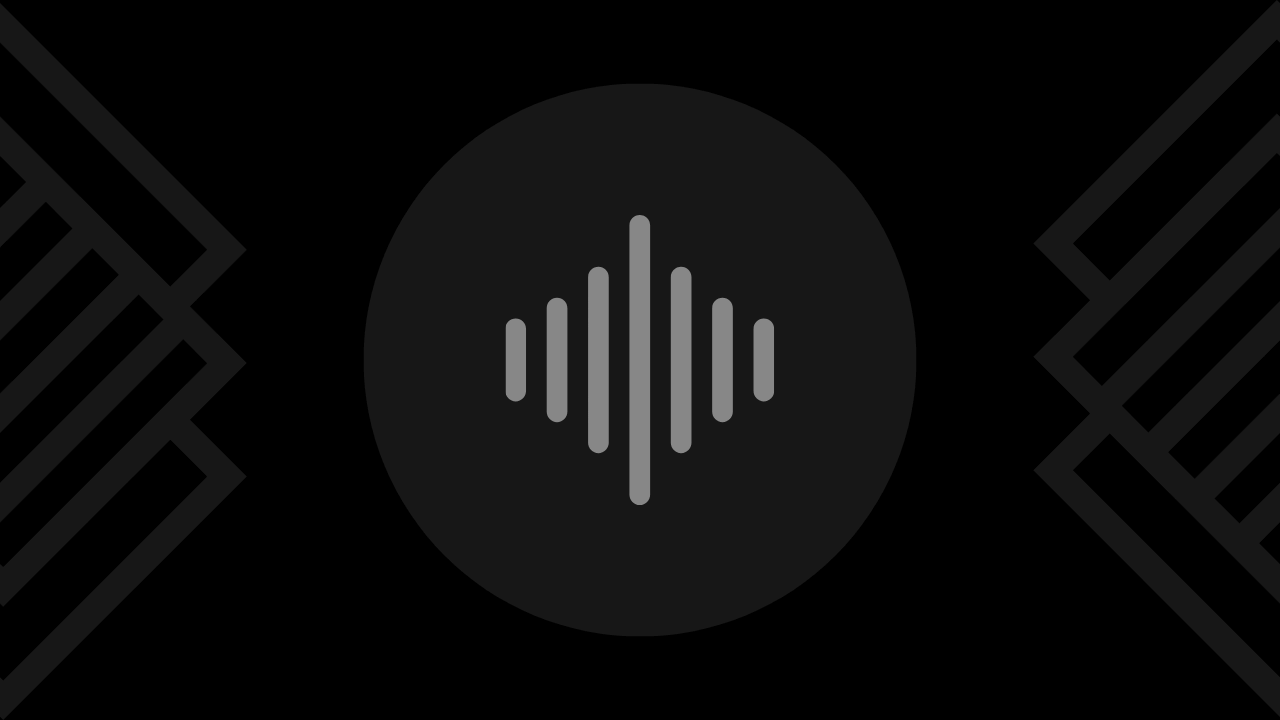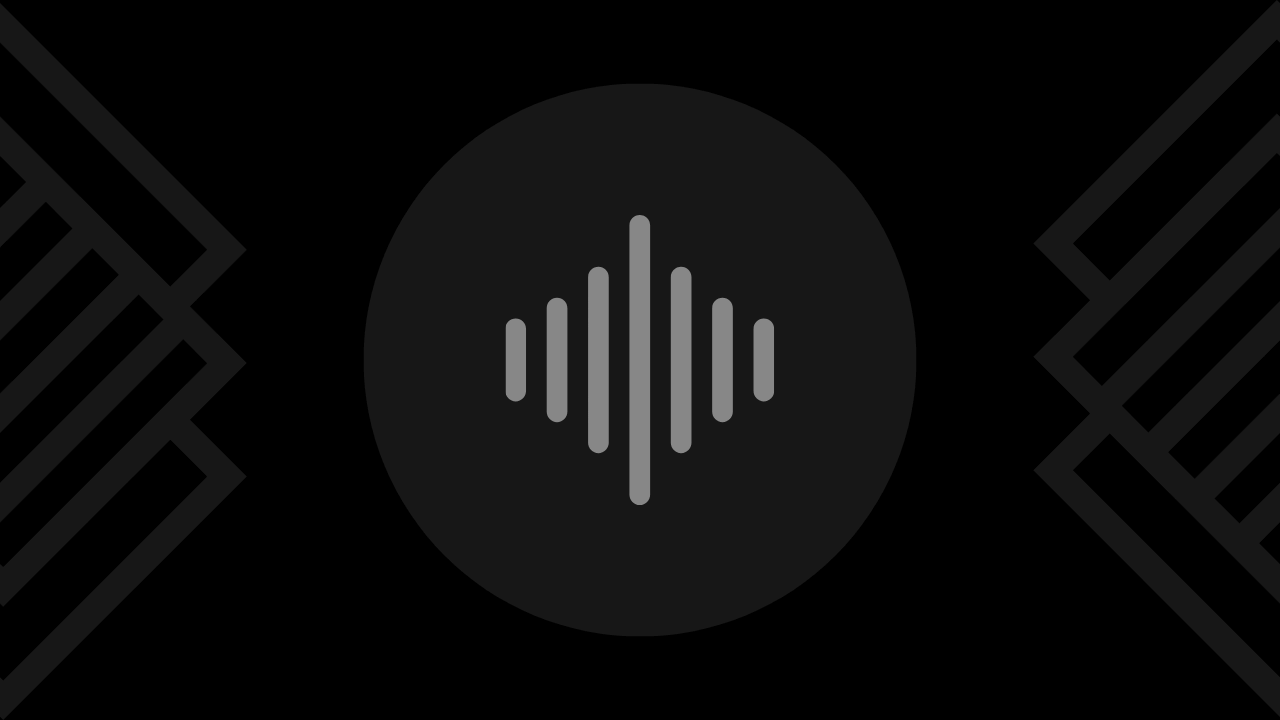
Introduction
In the realm of sound production, the right audio editing software is essential for transforming raw recordings into polished masterpieces. Whether you’re crafting a podcast, mixing a music track, or enhancing a film’s audio, having the right tools at your disposal can significantly impact the quality and efficiency of your work.
With a myriad of audio editing software available, finding the perfect match for your needs can be daunting. This article will explore some of the best audio editors, highlighting their key features, unique strengths, and ideal use cases. These recommendations aim to guide you in selecting the best software to elevate your sound creations to professional standards.
Best Audio Editors
Quick disclaimer: The recommendations you find in this article are mostly objective but merely represent suggestions for you to choose from. They are not necessarily listed in any particular order.
- Adobe Audition
- Audacity
- Logic Pro
- Pro Tools
- Reaper
- GarageBand
- FL Studio
- Ableton Live
- Cubase
- Sound Forge
Adobe Audition
Adobe Audition stands out as a powerhouse in audio editing software, offering a comprehensive suite of tools for recording, editing, mixing, and mastering audio. Its intuitive interface, robust feature set, and seamless integration with other Adobe Creative Cloud applications make it a top choice for professionals.
Why choose:
- Professional-grade editing tools, including spectral frequency display and multitrack editing, allow for precise control over every aspect of your audio.
- Seamless integration with other Adobe Creative Cloud apps like Premiere Pro and After Effects streamlines your workflow, enabling efficient collaboration and creative synergy.
- Regular updates and customer support from Adobe ensure that you’re always equipped with the latest features and enhancements.
Why avoid:
- Adobe Audition’s subscription-based pricing model may be a deterrent for budget-conscious users who prefer a one-time purchase option.
- While its feature set is extensive, beginners may find the learning curve steep compared to more user-friendly options.
- Some users report occasional stability issues and bugs, though Adobe typically addresses these in software updates.
Audacity
Audacity is a free, open-source audio editor renowned for its simplicity and versatility. Despite its humble origins, Audacity packs a punch with a wide range of features suitable for both beginners and experienced users alike.
Why choose:
- Free to download and use, making it accessible to all without breaking the bank.
- User-friendly interface and intuitive controls make it easy for beginners to dive into audio editing with minimal learning curve.
- Support for multiple platforms, including Windows, macOS, and Linux, ensures compatibility across different operating systems.
Why avoid:
- While Audacity is powerful, it lacks some of the advanced features found in premium audio editing software.
- Updates and new features may be less frequent compared to commercial options, as Audacity relies on community contributions for development.
- Limited customer support compared to paid software, though community forums and documentation provide valuable resources for troubleshooting.
Logic Pro
Logic Pro is a professional-grade digital audio workstation (DAW) developed by Apple for macOS users. With its sleek interface, extensive library of virtual instruments and effects, and seamless integration with Apple’s ecosystem, Logic Pro is a favorite among musicians, producers, and audio engineers.
Why choose:
- Extensive collection of virtual instruments, synthesizers, and audio effects empower users to create rich, dynamic soundscapes without additional plugins.
- Logic Remote app allows for wireless control of Logic Pro from an iPad, enhancing flexibility and mobility in the studio.
- Integration with iCloud enables seamless project syncing across multiple devices, ensuring you can pick up where you left off no matter where you are.
Why avoid:
- Exclusive to macOS, limiting accessibility for users on other operating systems.
- Higher price point compared to some other DAWs, though the wealth of features justifies the investment for serious audio professionals.
- Updates and new features may be tied to macOS updates, requiring users to upgrade their operating system to access the latest enhancements.
Pro Tools is a staple in the audio industry, renowned for its unparalleled recording, editing, and mixing capabilities. Trusted by professionals in music production, film scoring, and audio post-production, Pro Tools sets the standard for DAWs with its robust feature set and industry-leading performance.
Why choose:
- Industry-standard audio engine delivers pristine sound quality and low-latency performance, essential for demanding recording and mixing workflows.
- A vast array of plugins and virtual instruments, including offerings from Avid and third-party developers, provide endless creative possibilities.
- Collaborative features like Cloud Collaboration and Avid Link facilitate seamless teamwork, enabling remote collaboration and project sharing with ease.
Why avoid:
- Higher price point, particularly for the full version of Pro Tools, may be prohibitive for hobbyists or casual users.
- Steeper learning curve compared to some other DAWs, necessitating dedicated time and effort to master its advanced features.
- Hardware requirements may be demanding, especially for users working with large-scale projects or high track counts.
Reaper
Reaper, short for Rapid Environment for Audio Production, Engineering, and Recording, is a lightweight yet powerful DAW known for its flexibility, customization options, and affordability. Despite its modest price tag, Reaper rivals its more expensive counterparts with its robust feature set and high-performance audio engine.
Why choose:
- Affordable pricing with a one-time purchase option, making it an attractive choice for budget-conscious users.
- Highly customizable interface and extensive scripting capabilities allow users to tailor Reaper to their specific workflow preferences.
- Low CPU usage and efficient resource management ensure smooth performance even on older hardware, ideal for users with limited computing power.
Why avoid:
- Less intuitive for beginners compared to some other DAWs, as customization options and advanced features may be overwhelming for new users.
- Smaller user base compared to industry giants like Pro Tools or Logic Pro, resulting in fewer community resources and third-party plugins.
- Updates and new features may be less frequent compared to larger software companies, though Cockos, the developer behind Reaper, continues to provide ongoing support and improvements.
GarageBand
GarageBand, developed by Apple, offers a user-friendly entry point into audio editing and music production for macOS and iOS users. Despite its simplicity, GarageBand boasts a surprising array of features suitable for beginners and aspiring musicians.
Why choose:
- Free for macOS and iOS users, providing a cost-effective solution for those just starting their audio editing journey.
- Beginner-friendly interface with intuitive controls and guided tutorials make it easy for users of all skill levels to create music and podcasts.
- Integration with iCloud enables seamless project syncing across devices, allowing users to work on their projects from Mac, iPhone, or iPad.
Why avoid:
- Limited functionality compared to more advanced DAWs like Logic Pro, making it less suitable for professional or complex audio projects.
- Exclusive to Apple’s ecosystem, limiting accessibility for users on other platforms.
- Updates and new features may be tied to macOS or iOS updates, requiring users to upgrade their operating system to access the latest enhancements.
FL Studio
FL Studio, formerly known as FruityLoops, is a popular DAW among electronic music producers and beatmakers for its intuitive workflow, extensive library of virtual instruments and effects, and affordable pricing options.
Why choose:
- Flexible workflow with pattern-based sequencing and innovative tools like the Step Sequencer and Piano Roll Editor empower users to create complex rhythms and melodies with ease.
- Lifetime free updates policy ensures that users receive ongoing support and access to the latest features without additional cost, making it a cost-effective long-term investment.
- Extensive collection of third-party plugins and virtual instruments, as well as native FL Studio plugins, provide endless creative possibilities for music production.
- Affordable pricing options, including lifetime free updates and a range of edition choices, cater to users of all budgets and skill levels.
Why avoid:
- Windows-only compatibility may be a limitation for users on macOS or Linux operating systems.
- While FL Studio offers powerful features for electronic music production, it may be less suitable for recording live instruments or working with orchestral arrangements.
- Some users report occasional stability issues or software bugs, though Image-Line, the developer behind FL Studio, typically addresses these in software updates.
Ableton Live
Ableton Live is a versatile DAW favored by electronic musicians, DJs, and performers for its innovative session view, real-time performance capabilities, and seamless integration with hardware controllers.
Why choose:
- Unique session view allows for non-linear composition and improvisation, making it ideal for live performances and electronic music production.
- Powerful audio and MIDI routing options, along with extensive automation capabilities, provide unparalleled flexibility for creative experimentation.
- Integration with Ableton Push and other hardware controllers enhances workflow efficiency and tactile control over your music production process.
Why avoid:
- Higher price point compared to some other DAWs, particularly for the full version of Ableton Live Suite, may be prohibitive for beginners or hobbyists.
- Steeper learning curve, especially for users accustomed to traditional linear DAW workflows, necessitates time and dedication to master its unique features.
- Limited support for scoring and traditional music notation, making it less suitable for composers or users working with orchestral arrangements.
Cubase
Cubase, developed by Steinberg, is a comprehensive DAW favored by composers, producers, and audio engineers for its advanced scoring capabilities, industry-standard audio engine, and extensive suite of creative tools.
Why choose:
- Industry-standard audio engine delivers pristine sound quality and low-latency performance, essential for demanding recording and mixing workflows.
- Extensive scoring and notation features, including advanced music notation tools and support for film scoring workflows, make it a top choice for composers and arrangers.
- Seamless integration with Steinberg hardware and third-party plugins, as well as extensive virtual instruments and effects, provide limitless creative possibilities for music production.
Why avoid:
- Higher price point compared to some other DAWs, particularly for the full version of Cubase Pro, may be prohibitive for budget-conscious users.
- Steeper learning curve, especially for users new to scoring or notation workflows, necessitates dedicated time and effort to master its advanced features.
- Windows and macOS compatibility, limiting accessibility for users on other operating systems.
Sound Forge
Sound Forge, developed by MAGIX, is a professional audio editing software renowned for its precision editing tools, real-time effects processing, and seamless audio restoration capabilities.
Why choose:
- Robust set of editing tools, including waveform editing, batch processing, and spectral cleaning, enable precise control over every aspect of your audio.
- Real-time effects processing and mastering tools, such as EQ, compression, and mastering effects, allow for professional-quality audio production and mastering.
- Advanced audio restoration features, including noise reduction and audio cleaning, make it an invaluable tool for restoring and enhancing old or damaged recordings.
Why avoid:
- Limited support for MIDI sequencing or virtual instrument integration, making it less suitable for music production compared to full-fledged DAWs.
- Windows-only compatibility may be a limitation for users on macOS or Linux operating systems.
- User interface and workflow may be less intuitive for beginners compared to more user-friendly audio editors like Audacity or Adobe Audition.
5 Tips for Choosing the Right Audio Editors
Choosing the right audio editor is essential for achieving professional-level audio production. Here are five tips to help you select the best audio editors for your needs:
-
Define Your Audio Editing Needs: Determine the specific tasks you need to accomplish with the audio editor. Consider whether you need basic editing features like cutting, copying, and pasting, or more advanced capabilities such as multi-track editing, audio effects, noise reduction, and audio restoration.
-
Evaluate Features and Functionality: Compare the features and functionality offered by different audio editors. Look for tools that provide the functionalities you need, such as real-time effects processing, audio recording, MIDI support, audio restoration tools, and support for various audio formats.
-
Assess User Interface and Ease of Use: Choose an audio editor with an intuitive and user-friendly interface. The software should offer easy navigation, clear labeling of functions, and customizable workspace options. A user-friendly interface will help you work efficiently and focus on the creative aspects of audio editing.
-
Check Compatibility and Integration: Ensure the audio editor is compatible with your operating system and hardware. Additionally, consider whether the software integrates well with other tools you use, such as digital audio workstations (DAWs), virtual instruments, and audio plugins. Compatibility and integration can streamline your workflow and enhance productivity.
-
Consider Pricing and Licensing Options: Analyze the pricing models and licensing terms of different audio editors. Determine whether a one-time purchase, subscription-based model, or free/open-source option fits your budget and usage needs. Consider factors such as available features, customer support, and upgrade policies when making your decision.
By following these tips, you can choose an audio editor that meets your specific audio editing needs, offers a user-friendly interface, integrates well with your workflow, and fits your budget and licensing preferences.
Conclusion
Selecting the ideal audio editor is crucial for refining and perfecting your sound creations. Whether you prioritize intuitive user interfaces, advanced editing features, or compatibility with specific audio formats, there’s an audio editing software tailored to your needs.
By exploring the options listed above and trying out some of the best audio editors, you can elevate your sound production to new heights, unleashing your creativity and delivering professional-grade audio experiences.