The Best 3D Design Software for Creative Professionals
This article will cover some of the best 3D design software options, explaining what they're good at and who they're best for.
This article will cover some of the best animation software solutions, explaining what they're good at and who they're best for.
Written by Fullstacko Team
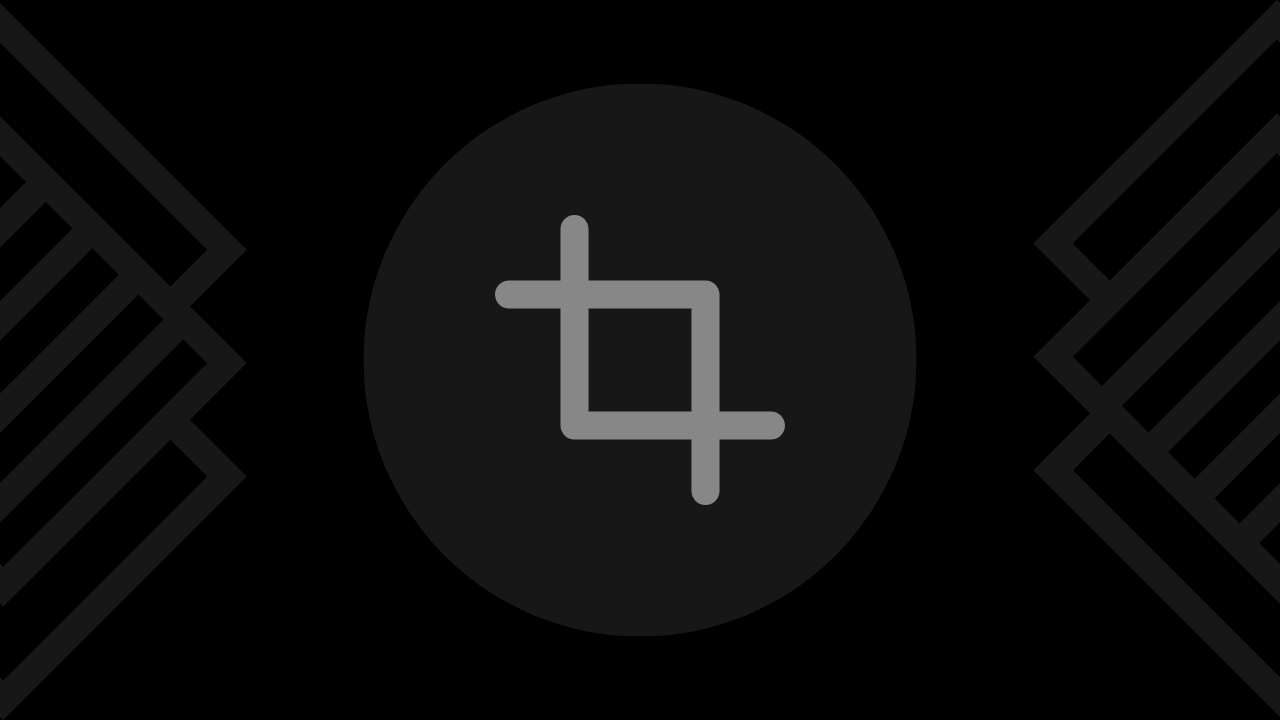
From bringing characters to life in vibrant animations to crafting captivating visual effects, animation software serves as the canvas for limitless creativity. With a multitude of options available, selecting the ideal animation software can be a daunting task.
This article aims to guide you through the realm of animation software, showcasing top contenders renowned for their features, versatility, and ability to transform ideas into mesmerizing visual masterpieces. Tailored to meet the diverse needs of animators across various industries, these recommendations offer insights into the best-suited tools for your next project.
Quick disclaimer: The recommendations you find in this article are mostly objective but merely represent suggestions for you to choose from. They are not necessarily listed in any particular order.
Adobe Animate stands out for its versatility, offering a wide range of tools for both 2D and 3D animation. Its seamless integration with other Adobe products like Photoshop and After Effects streamlines the workflow, making it a favorite among professionals.
Why choose:
Why avoid:
Toon Boom Harmony is a powerhouse in the animation industry, known for its robust features tailored for professional animators. Its advanced rigging and compositing capabilities make it a top choice for studios and independent creators alike.
Why choose:
Why avoid:
Blender is a versatile open-source software that offers powerful animation tools alongside its renowned 3D modeling capabilities. Its active community and extensive documentation make it an attractive option for budget-conscious animators.
Why choose:
Why avoid:
Formerly known as Anime Studio, Moho Pro caters to both 2D and 3D animators with its intuitive interface and powerful features. Its bone-rigging system simplifies character animation, making it a favorite among independent animators and small studios.
Why choose:
Why avoid:
Cinema 4D is a powerhouse for 3D animation, favored by professionals in motion graphics, visual effects, and architectural visualization. Its intuitive interface and extensive library of presets streamline the animation process, making it ideal for both beginners and seasoned professionals.
Why choose:
Why avoid:
Pencil2D is a free and open-source software designed for traditional 2D animation. Its simple interface and lightweight design make it an excellent choice for beginners and hobbyists looking to explore the basics of animation without breaking the bank.
Why choose:
Why avoid:
OpenToonz is a free and open-source animation software developed by Studio Ghibli and Digital Video. Its powerful features for traditional 2D animation, combined with its industry pedigree, make it a compelling choice for animators of all skill levels.
Why choose:
Why avoid:
Synfig Studio is a free and open-source 2D animation software known for its powerful vector-based animation tools. Its node-based compositing system offers flexibility and control, making it a favorite among animators seeking creative freedom without breaking the bank.
Why choose:
Why avoid:
TVPaint Animation is a professional 2D animation software known for its traditional animation tools and innovative features. Its intuitive interface and responsive drawing tools make it a popular choice among animators seeking a digital alternative to traditional animation techniques.
Why choose:
Why avoid:
Krita is a free and open-source digital painting software that also offers robust animation tools. Its extensive brush engine and versatile animation features make it a favorite among artists and animators seeking a comprehensive solution for their creative projects.
Why choose:
Why avoid:
Selecting the right animation software is crucial for bringing your creative vision to life. Here are five tips to help you choose the best animation software:
Define Your Animation Goals: Determine the type of animation you want to create, whether it’s 2D, 3D, character animation, motion graphics, or special effects. Understanding your goals will guide you in choosing software that aligns with your specific needs.
Assess Features and Capabilities: Compare the features and capabilities of various animation software options. Look for tools that offer the functionalities you need, such as timeline-based editing, keyframe animation, rigging and character animation tools, particle systems, and rendering options.
Consider Ease of Use and Learning Curve: Choose software that is user-friendly and has a manageable learning curve, especially if you’re new to animation. Look for intuitive interfaces, comprehensive tutorials, and active user communities that can help you get started and improve your skills over time.
Evaluate Compatibility and Integration: Ensure the animation software is compatible with your hardware and operating system. Additionally, consider whether the software integrates well with other tools you use, such as video editing software, compositing programs, or game engines. Compatibility and integration can streamline your workflow and enhance productivity.
Review Pricing and Licensing Options: Analyze the pricing models and licensing terms of different animation software. Determine whether a one-time purchase, subscription, or free/open-source option fits your budget and usage needs. Consider any additional costs for plugins, updates, or support services.
By following these tips, you can select animation software that meets your creative goals, is easy to use, integrates well with your workflow, and fits your budget.
Selecting the ideal animation software is pivotal for bringing your visual creations to life with finesse and flair. Whether you seek intuitive interfaces, advanced features, or compatibility with specific platforms, there exists an animation tool tailored to your artistic vision.
By delving into the options outlined above and experimenting with some of the best animation software, you can discover the perfect match for unleashing your creative prowess and captivating audiences with mesmerizing animations.
Other articles from our collection that you might want to read next.
This article will cover some of the best 3D design software options, explaining what they're good at and who they're best for.
This article will cover some of the best audio editors, explaining what they're good at and who they're best for.
This article will cover some of the best AI image generators, explaining what they're good at and who they're best for.
Get curated weekly analysis of vital developments, ground-breaking innovations, and game-changing resources in your industry before everyone else. All in one place, all prepared by experts.