The Best Android Calendar Apps to Organize Your Schedule Effortlessly
This article will cover some of the best android calendar apps, explaining what they're good at and who they're best for.
This article will cover some of the best android to-do list apps, explaining what they're good at and who they're best for.
Written by Fullstacko Team
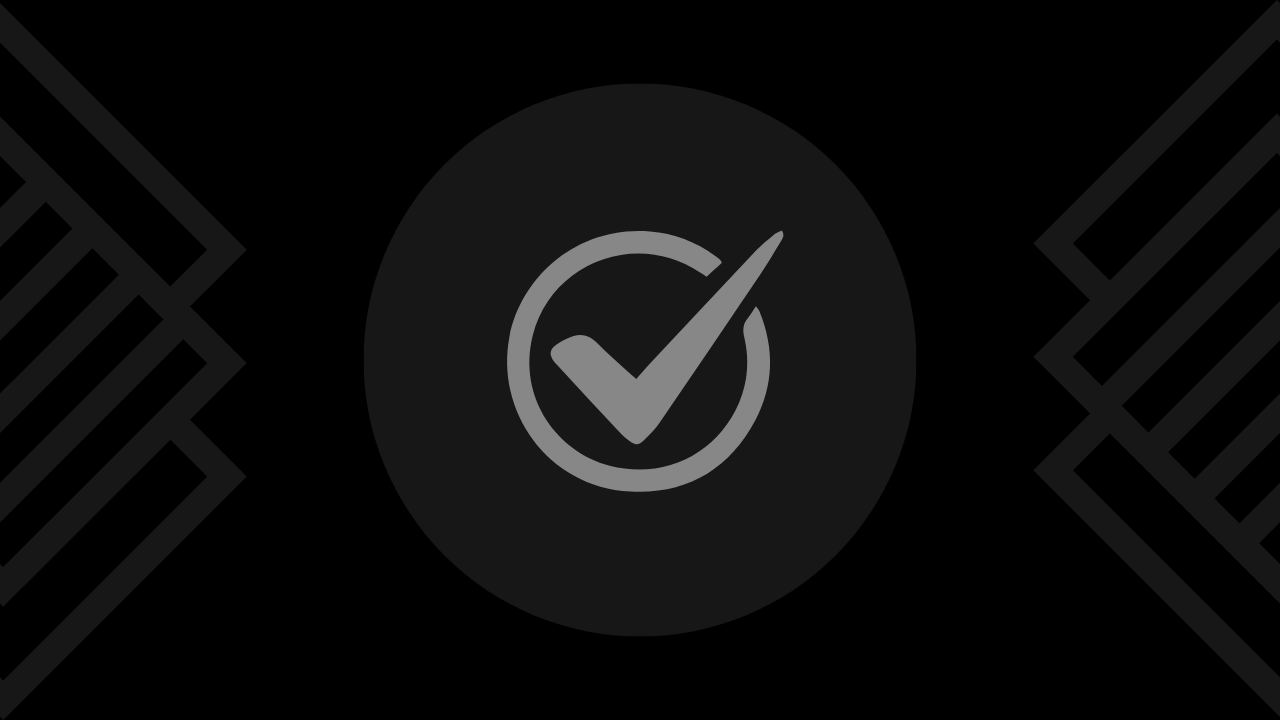
Boosting productivity often begins with effective task management, and in today’s fast-paced digital age, having the right tools at your fingertips is essential. Android to-do list apps offer a convenient solution for organizing your tasks, setting reminders, and staying on top of your priorities.
In this article, we’ll explore some of the best Android to-do list apps available, each offering unique features and functionalities to suit various productivity styles. From minimalist interfaces to robust collaboration tools, these apps are designed to help you streamline your workflow and accomplish more with ease. Whether you’re a busy professional, a student juggling multiple assignments, or someone simply looking to stay organized, there’s a to-do list app on this list to suit your needs.
Quick disclaimer: The recommendations you find in this article are mostly objective but merely represent suggestions for you to choose from. They are not necessarily listed in any particular order.
Todoist stands out for its simplicity and powerful features. Its intuitive interface allows for quick task creation and organization. With features like recurring tasks and project management, Todoist keeps you on track effortlessly.
Why choose:
Why avoid:
Microsoft To Do seamlessly integrates with other Microsoft Office tools, making it an ideal choice for users invested in the Microsoft ecosystem. Its smart suggestions and customizable lists enhance productivity.
Why choose:
Why avoid:
TickTick impresses with its blend of simplicity and advanced features. Its sleek design, coupled with features like habit tracking and Pomodoro timer, makes it a comprehensive productivity tool.
Why choose:
Why avoid:
Google Tasks integrates seamlessly with other Google services, making it a go-to choice for Android users. Its clean interface and integration with Gmail and Google Calendar simplify task management.
Why choose:
Why avoid:
Any.do stands out for its focus on planning and organization. Its sleek design, coupled with features like voice input and calendar integration, makes it a versatile choice for busy individuals.
Why choose:
Why avoid:
Remember The Milk has been a staple in the to-do list app market for years. Its robust features, including smart lists and location-based reminders, cater to users seeking comprehensive task management solutions.
Why choose:
Why avoid:
Notion stands out for its versatility, offering a wide range of productivity tools in one platform. Its customizable workspace and collaborative features make it a favorite among teams and individuals alike.
Why choose:
Why avoid:
Asana caters to teams and individuals alike with its robust project management features. Its intuitive interface and collaborative tools make it a popular choice for businesses and freelancers alike.
Why choose:
Why avoid:
Trello’s visual approach to task management sets it apart from traditional to-do list apps. Its Kanban-style boards and customizable workflows make it a favorite among creative professionals and project teams.
Why choose:
Why avoid:
Evernote stands out as a versatile note-taking and organization tool catering to individuals and professionals alike. Its cross-platform compatibility and robust features make it a popular choice for capturing ideas, organizing thoughts, and managing tasks efficiently.
Why choose:
Why avoid:
Choosing the right to-do list app for your Android device can help you stay organized and boost your productivity. Here are five tips to guide you in selecting the best Android to-do list apps:
Define Your Task Management Needs: Determine the specific features you need, such as task prioritization, due dates, recurring tasks, subtasks, project management, and reminders. Understanding your requirements will help you choose an app that provides the functionalities necessary to manage your tasks effectively.
Evaluate User Interface and Ease of Use: Select an app with an intuitive and user-friendly interface. The app should offer easy navigation, quick task entry, and clear task organization. A good user experience will make it easier for you to manage your to-do list and stay on top of your tasks.
Check for Syncing and Integration: Ensure the to-do list app can sync seamlessly across all your devices and integrate with other productivity tools you use, such as calendars, email, and project management apps. Good syncing and integration capabilities can enhance your workflow and keep your tasks centralized.
Assess Customization and Flexibility: Look for apps that offer customization options, such as personalized themes, task views (list, grid, calendar), and customizable reminders. Flexibility in how you organize and view your tasks can make the app more effective for your specific needs.
Consider Collaboration Features: If you need to manage tasks with a team, choose an app that offers collaboration features. Look for functionalities like task assignment, shared projects, comments, and real-time updates. Effective collaboration features can improve team productivity and ensure everyone stays on the same page.
By following these tips, you can choose an Android to-do list app that meets your task management needs, is easy to use, integrates well with other tools, offers customization options, and supports collaboration if needed.
Choosing the right Android to-do list app is essential for boosting your productivity. Whether you prioritize intuitive interfaces, customizable features, or seamless synchronization across devices, there’s a to-do list app tailored to your needs.
By exploring the options listed above and trying out some of the best Android to-do list apps, you can find the perfect tool to organize tasks efficiently, stay focused, and accomplish more in less time.
Other articles from our collection that you might want to read next.
This article will cover some of the best android calendar apps, explaining what they're good at and who they're best for.
This article will cover some of the best automation software solutions, explaining what they're good at and who they're best for.
This article will cover some of the best android email apps, explaining what they're good at and who they're best for.
Get curated weekly analysis of vital developments, ground-breaking innovations, and game-changing resources in your industry before everyone else. All in one place, all prepared by experts.