The Best Android To-Do List Apps to Boost Your Productivity
This article will cover some of the best android to-do list apps, explaining what they're good at and who they're best for.
This article will cover some of the best android email apps, explaining what they're good at and who they're best for.
Written by Fullstacko Team
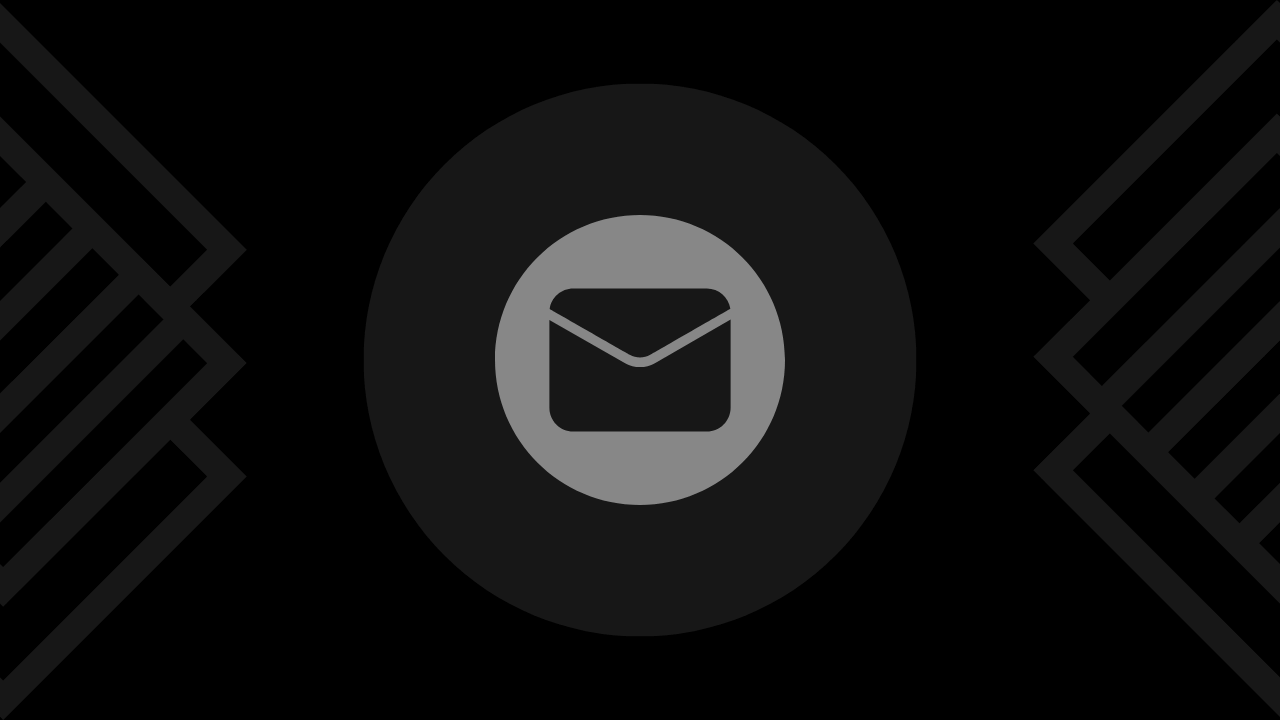
In today’s fast-paced digital landscape, effective communication is key, especially when it comes to managing emails on your Android device. With the abundance of email apps available, finding the right one to suit your needs can be overwhelming.
However, choosing the best Android email app can significantly enhance your communication efficiency, whether you’re managing personal correspondence or professional commitments. In this article, we’ll explore some of the best Android email apps, highlighting their features and functionalities to help you streamline your email management and boost productivity.
Quick disclaimer: The recommendations you find in this article are mostly objective but merely represent suggestions for you to choose from. They are not necessarily listed in any particular order.
Gmail, a staple in the world of email, offers a seamless experience with its intuitive interface and robust features. It integrates smoothly with other Google services, ensuring a cohesive ecosystem for productivity.
Why choose:
Why avoid:
Microsoft Outlook brings the familiarity of the desktop application to your Android device, offering a feature-rich experience for managing emails, calendars, and contacts.
Why choose:
Why avoid:
BlueMail is a versatile email client known for its customizable interface and advanced features, catering to users who prefer a personalized email experience.
Why choose:
Why avoid:
Aqua Mail stands out for its flexibility, offering support for a wide range of email providers and protocols, making it a reliable choice for users with diverse email needs.
Why choose:
Why avoid:
Newton Mail prides itself on simplifying email management with features like snooze, read receipts, and sender profiles, catering to users who prioritize productivity and organization.
Why choose:
Why avoid:
ProtonMail prioritizes privacy and security, offering end-to-end encryption and anonymous sign-up options, making it an ideal choice for users concerned about data protection.
Why choose:
Why avoid:
Spark Email aims to revolutionize email management with its smart inbox, email scheduling, and collaborative features, catering to teams and individuals alike.
Why choose:
Why avoid:
Nine Email is designed for professionals who rely on Microsoft Exchange, offering seamless integration with Exchange servers and advanced productivity features for business users.
Why choose:
Why avoid:
Yahoo Mail remains a popular choice for users who appreciate its user-friendly interface, extensive features, and integration with the broader Yahoo ecosystem, including Yahoo News and Yahoo Finance.
Why choose:
Why avoid:
TypeApp offers a feature-packed email experience with support for multiple accounts, advanced filtering options, and intuitive navigation, making it a solid choice for users seeking versatility and functionality.
Why choose:
Why avoid:
Selecting the right email app for your Android device can enhance your productivity and communication efficiency. Here are five tips to help you choose the best Android email apps:
Identify Your Email Management Needs: Determine the specific features you need from an email app. Consider aspects like support for multiple accounts, advanced search capabilities, email filtering, and integration with other productivity tools. Understanding your needs will help you focus on apps that offer the right functionalities.
Evaluate User Interface and Experience: Choose an app with an intuitive and user-friendly interface. The app should offer easy navigation, quick access to folders, and a clean layout for reading and composing emails. A good user experience is essential for efficient email management.
Check for Syncing and Integration: Ensure the email app can sync seamlessly with your email providers (Gmail, Outlook, Yahoo, etc.) and other apps you use frequently, such as calendars, task managers, and cloud storage services. Good integration capabilities can streamline your workflow and improve productivity.
Assess Security Features: Email security is crucial to protect sensitive information. Look for apps that offer robust security features like encryption, two-factor authentication, and secure server connections (SSL/TLS). Check the app’s privacy policy and user reviews to ensure your data will be handled securely.
Review Customization and Notification Options: Customization options can significantly enhance your email experience. Look for apps that allow you to customize themes, swipe actions, and notification settings. Robust notification options, including snooze and priority notifications, can help you manage your inbox more effectively.
By following these tips, you can choose an Android email app that meets your specific needs, provides a great user experience, integrates well with other tools, ensures your data is secure, and offers customization and robust notification options.
Selecting the right Android email app is crucial for enhancing your communication efficiency. Whether you prioritize intuitive interfaces, advanced filtering options, or seamless integration with other productivity tools, there’s an email app tailored to your needs.
By exploring the options listed above and trying out some of the best Android email apps, you can find the perfect tool to streamline your inbox management, stay organized, and communicate effectively on your mobile device.
Other articles from our collection that you might want to read next.
This article will cover some of the best android to-do list apps, explaining what they're good at and who they're best for.
This article will cover some of the best android calendar apps, explaining what they're good at and who they're best for.
This article will cover some of the best appointment scheduling apps, explaining what they're good at and who they're best for.
Get curated weekly analysis of vital developments, ground-breaking innovations, and game-changing resources in your industry before everyone else. All in one place, all prepared by experts.