The Best Android Email Apps to Enhance Your Communication Efficiency
This article will cover some of the best android email apps, explaining what they're good at and who they're best for.
This article will cover some of the best android calendar apps, explaining what they're good at and who they're best for.
Written by Fullstacko Team
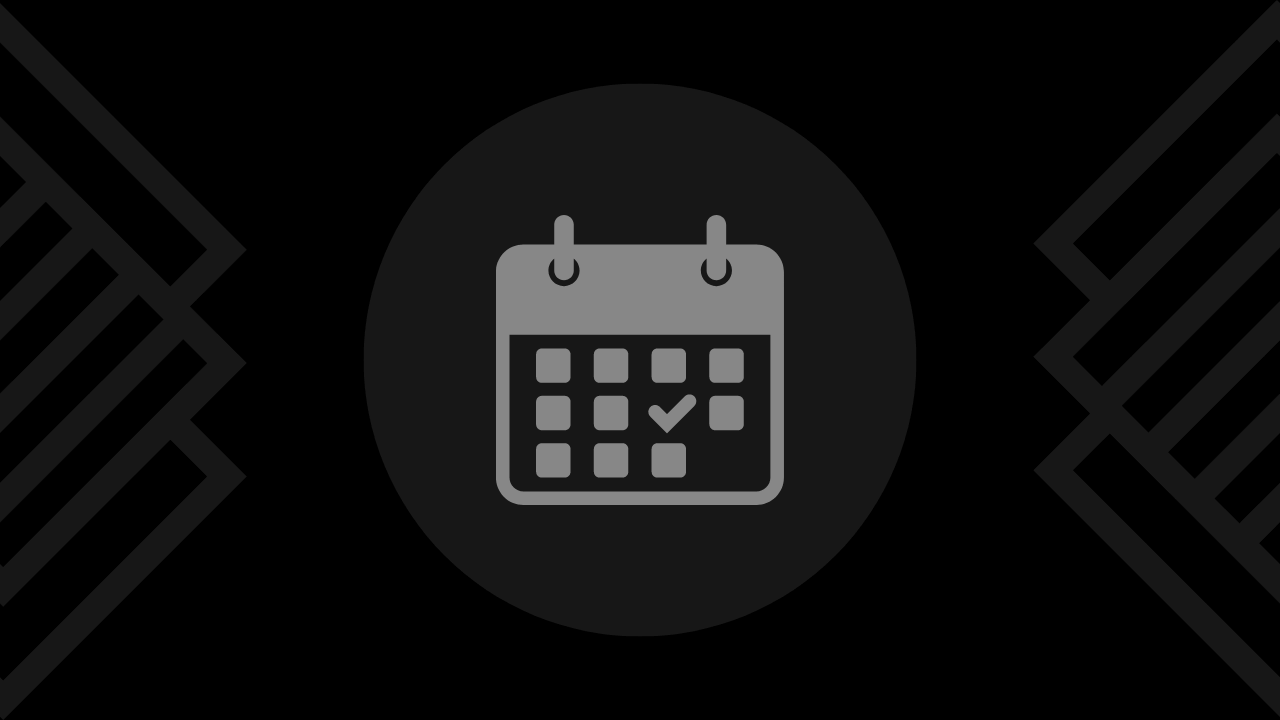
In today’s fast-paced world, staying organized is key to success, and your calendar is the command center of your productivity. With the plethora of tasks, appointments, and events vying for your attention, having the right calendar app can be a game-changer.
In this article, we’ll explore some of the best Android calendar apps that streamline scheduling, prioritize tasks, and sync seamlessly across devices. Whether you’re a busy professional, a student juggling classes and extracurriculars, or a parent managing family activities, these apps are tailored to meet your organizational needs with efficiency and ease.
Quick disclaimer: The recommendations you find in this article are mostly objective but merely represent suggestions for you to choose from. They are not necessarily listed in any particular order.
Google Calendar is a popular choice for Android users, offering a seamless integration with other Google services.
Why choose:
Why avoid:
Microsoft Outlook combines email and calendar functionalities in one app, making it a powerful tool for productivity.
Why choose:
Why avoid:
aCalendar is known for its simplicity and extensive customization options, making it a versatile choice for many users.
Why choose:
Why avoid:
Business Calendar 2 is designed for power users needing advanced scheduling features and detailed customization.
Why choose:
Why avoid:
Any.do integrates tasks, reminders, and calendar events into one streamlined app, perfect for multitaskers.
Why choose:
Why avoid:
DigiCal offers a sleek design and a range of calendar views, along with built-in weather forecasts.
Why choose:
Why avoid:
Calendar Widget by Home Agenda is perfect for users who want quick access to their schedule directly from the home screen.
Why choose:
Why avoid:
TimeTree is ideal for collaborative scheduling, allowing multiple users to manage a shared calendar.
Why choose:
Why avoid:
Simple Calendar is an open-source app that prioritizes privacy and simplicity, perfect for those who prefer a straightforward approach.
Why choose:
Why avoid:
Jorte Calendar offers extensive customization and cloud syncing, catering to users who love personalizing their calendars.
Why choose:
Why avoid:
Choosing the right Android calendar app can help you stay organized and manage your schedule efficiently. Here are five tips to guide you in selecting the best Android calendar apps:
Identify Your Scheduling Needs: Determine the features you require in a calendar app. Consider whether you need advanced scheduling capabilities, task management, reminders, integration with other productivity tools, or support for multiple calendars. Knowing your needs will help you narrow down the options.
Evaluate User Interface and Ease of Use: Choose an app with an intuitive and user-friendly interface. The app should offer easy navigation, quick event creation, and a clear display of your schedule. A good user experience will help you manage your time more effectively.
Check for Syncing and Integration: Ensure the calendar app can sync seamlessly with other calendars you use, such as Google Calendar, Outlook, or Apple Calendar. Integration with other apps like task managers, email clients, and note-taking apps can enhance your productivity by centralizing your schedule.
Assess Customization and Notification Options: Look for apps that offer customization options for views (daily, weekly, monthly), themes, and event colors. Robust notification and reminder settings are crucial to keep you on track with your appointments and deadlines.
Consider Security and Privacy: Review the app’s security features and privacy policies. Ensure the app uses encryption to protect your data and complies with relevant privacy regulations. Check user reviews and the app’s reputation for handling data securely.
By following these tips, you can choose an Android calendar app that meets your scheduling needs, is easy to use, integrates well with other tools, offers customization and robust notifications, and ensures your data is secure and private.
Choosing the right Android calendar app is essential for effortlessly organizing your schedule. Whether you prioritize intuitive interfaces, customizable features, or seamless integration with other apps, there’s a calendar app tailored to your needs.
By exploring the options listed above and trying out some of the best Android calendar apps, you can find the perfect tool to stay organized, manage your time effectively, and boost your productivity on the go.
Other articles from our collection that you might want to read next.
This article will cover some of the best android email apps, explaining what they're good at and who they're best for.
This article will cover some of the best automation software solutions, explaining what they're good at and who they're best for.
This article will cover some of the best android to-do list apps, explaining what they're good at and who they're best for.
Get curated weekly analysis of vital developments, ground-breaking innovations, and game-changing resources in your industry before everyone else. All in one place, all prepared by experts.