The Best AI Marketing Tools to Supercharge Your Campaigns
This article will cover some of the best AI marketing tools, explaining what they're good at and who they're best for.
This article will cover some of the best AI video generators, explaining what they're good at and who they're best for.
Written by Fullstacko Team
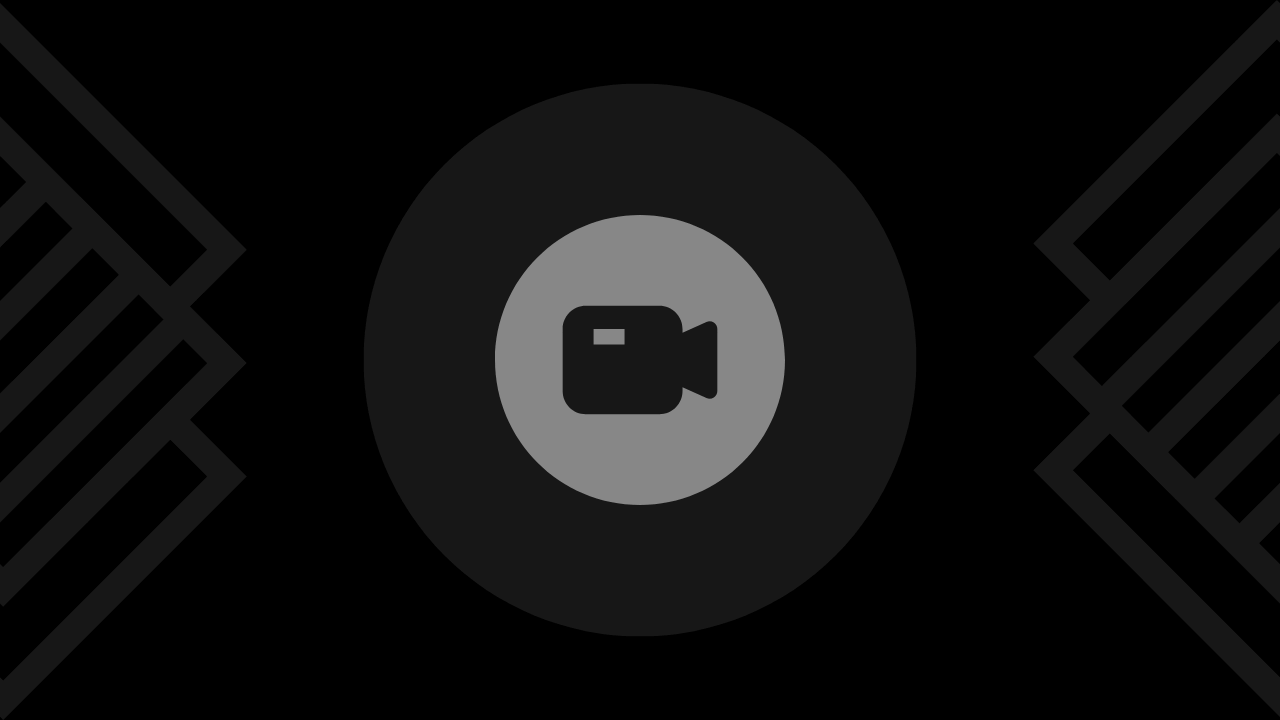
In today’s digital landscape, captivating videos are a cornerstone of effective communication. From marketing campaigns to educational content, the demand for engaging videos continues to rise. With the advent of AI technology, video generation has become more accessible and efficient than ever before.
In this article, we’ll explore some of the best AI video generators available, each offering unique features and capabilities to streamline the video creation process. Whether you’re a content creator, marketer, or educator, these tools empower you to produce professional-quality videos effortlessly, revolutionizing the way you share your message with the world.
Quick disclaimer: The recommendations you find in this article are mostly objective but merely represent suggestions for you to choose from. They are not necessarily listed in any particular order.
Synthesia is a powerful AI video generator that transforms text into engaging videos using AI avatars and voiceovers in multiple languages. It’s perfect for creating educational content, marketing videos, and more.
Why choose:
Why avoid:
Lumen5 turns your blog posts into stunning videos with ease. It’s ideal for content marketers looking to repurpose their written content into video format.
Why choose:
Why avoid:
RunwayML is an AI research company pushing the boundaries of creative potential. Their platform offers a suite of cutting-edge AI tools for generating videos, images, and other multimedia content.
Why choose:
Why avoid:
Pictory helps you create short, shareable videos from long-form content like webinars and podcasts. It’s perfect for breaking down complex information into bite-sized pieces.
Why choose:
Why avoid:
InVideo offers robust video editing features with AI assistance, making it easy to create engaging videos for marketing, tutorials, and more.
Why choose:
Why avoid:
Raw Shorts is designed for creating explainer videos and animated presentations quickly. It’s ideal for startups and educators.
Why choose:
Why avoid:
Wave.video combines video editing and hosting in one platform, making it a versatile tool for content creators and marketers.
Why choose:
Why avoid:
Rephrase.ai creates personalized videos using AI-generated speech and avatars. It’s perfect for personalized marketing and customer engagement.
Why choose:
Why avoid:
Elai.io transforms text into engaging video content using AI avatars. It’s great for training videos, tutorials, and marketing.
Why choose:
Why avoid:
DeepBrain AI is an AI-powered video creation platform that lets you generate high-quality videos with just text.
Why choose:
Why avoid:
Synthesys is a leading AI video creation platform that allows you to generate studio-quality videos with realistic AI avatars and voiceovers.
Why choose:
Why avoid:
VEED is a cloud-based video editing platform designed to simplify video creation for everyone.
Why choose:
Why avoid:
Choosing the right AI video generator can elevate your video production capabilities. Here are five tips to help you select the best option:
Define Your Video Creation Goals: Clearly outline your objectives and requirements. Consider the types of videos you need (e.g., marketing, educational, social media), the desired quality, and any specific features such as text-to-video, animation, or voiceover capabilities.
Assess Features and Functionality: Evaluate the feature sets of various AI video generators. Look for tools that offer the specific functionalities you need, such as customizable templates, advanced editing options, AI-driven enhancements, and support for different video formats and resolutions.
Evaluate User Experience and Interface: Choose a tool with an intuitive and user-friendly interface. A smooth user experience with easy-to-navigate menus and controls will save you time and reduce the learning curve. Check for available tutorials, user guides, and customer support to help you get started.
Check Output Quality and Performance: Review the output quality of the AI video generators by examining samples, demos, and user reviews. Ensure the tool delivers high-quality videos with clear visuals and audio. Performance metrics, such as rendering speed and stability, are also important considerations.
Consider Pricing and Licensing Options: Analyze the pricing models and licensing terms of different AI video generators. Determine whether a subscription, one-time purchase, or usage-based pricing fits your budget. Be aware of any limitations on commercial use, video lengths, or resolution options.
By following these tips, you can choose an AI video generator that meets your needs, enhances your video production process, and delivers high-quality results.
Selecting the right AI video generator is crucial for creating engaging videos effortlessly. Whether you need advanced editing capabilities, customizable templates, or automated video production, there’s an AI video generator that suits your requirements.
By exploring the options listed above and experimenting with some of the best AI video generators, you can find the perfect tool to bring your video ideas to life and captivate your audience with minimal effort.
Other articles from our collection that you might want to read next.
This article will cover some of the best AI marketing tools, explaining what they're good at and who they're best for.
This article will cover some of the best AI photo editors, explaining what they're good at and who they're best for.
This article will cover some of the best AI image generators, explaining what they're good at and who they're best for.
Get curated weekly analysis of vital developments, ground-breaking innovations, and game-changing resources in your industry before everyone else. All in one place, all prepared by experts.