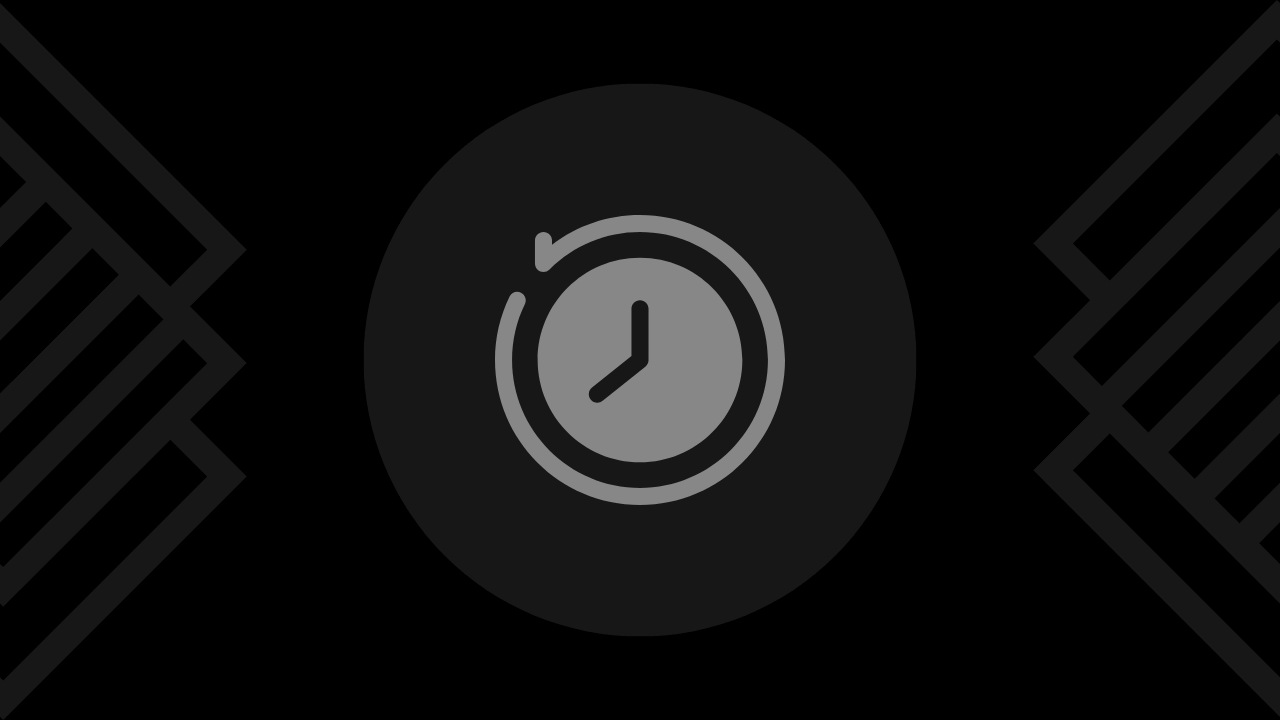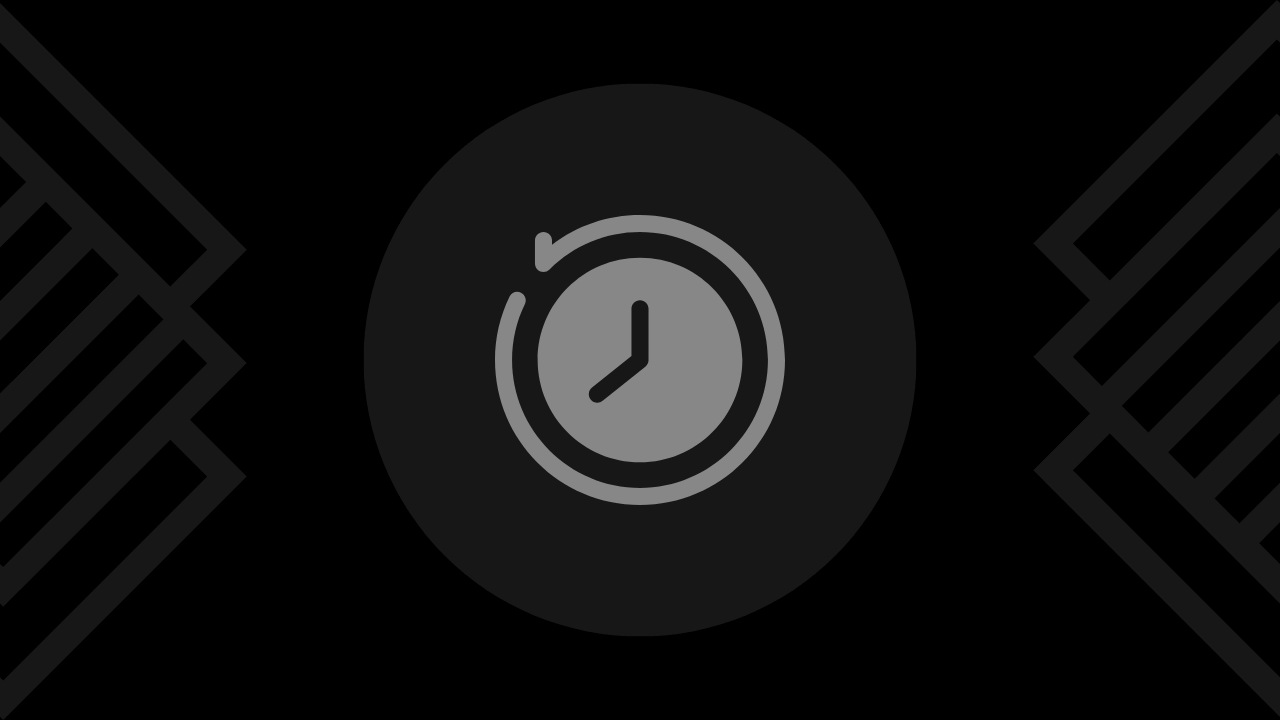
Introduction
In today’s fast-paced world, where time is a precious commodity, maximizing productivity is key to staying ahead. With the rise of artificial intelligence (AI), a new wave of productivity tools has emerged, promising to streamline workflows and supercharge efficiency like never before.
From automating repetitive tasks to providing insightful analytics and predictions, AI productivity tools offer a wealth of features designed to help you accomplish more in less time. But with so many options available, finding the right tools for your specific needs can be overwhelming.
In this article, we’ll explore some of the best AI productivity tools on the market, highlighting their unique features and benefits.
Whether you’re a busy professional, an entrepreneur, or a team leader looking to optimize your workflow, these tools are sure to help you reclaim precious time and achieve your goals more effectively.
- Chatbots (ChatGPT, Claude, Gemini, Copilot)
- Content creation tools (Jasper AI, Writer, Writesonic, Hypotenuse AI)
- Grammar checkers and rewording tools (Grammarly, QuillBot, Wordtune, ProWritingAid)
- Video creation and editing tools (Synthesia, RunwayML, Synthesys, Pictory)
- Image generation (DALL-E 3, Midjourney, Stable Diffusion, CF Spark Art)
- Voice and music generation (Murf AI, Lovo AI, ElevenLabs, Respeecher)
- Task and project management (Asana, Notion, Trello, Any.do)
- Transcription and meeting assistants (Fireflies, Otter AI, Rev AI, Trint)
- Scheduling (Reclaim AI, Clockwise, Motion, TimeHero)
- Email inbox management (SaneBox, Mailbutler, EmailTree, Boomerang)
- Slide decks and presentations (Decktopus AI, Beautiful.ai, Slidesgo, Canva)
- Automation tools (Zapier, UiPath, Automation Anywhere, Make)
- Other AI productivity tools (RescueTime, Calendly, Clockify)
Quick disclaimer: The recommendations you find in this article are mostly objective but merely represent suggestions for you to choose from. They are not necessarily listed in any particular order.
- ChatGPT
- Claude
- Gemini
- Copilot
- Jasper AI
- Writer
- Writesonic
- Hypotenuse AI
- Grammarly
- QuillBot
- Wordtune
- ProWritingAid
- Synthesia
- RunwayML
- Synthesys
- Pictory
- DALL-E 3
- Midjourney
- Stable Diffusion
- CF Spark Art
- Murf AI
- Lovo AI
- ElevenLabs
- Respeecher
- Asana
- Notion
- Trello
- Any.do
- Fireflies
- Otter AI
- Rev AI
- Trint
- Reclaim AI
- Clockwise
- Motion
- TimeHero
- SaneBox
- Mailbutler
- EmailTree
- Boomerang
- Decktopus AI
- Beautiful.ai
- Slidesgo
- Canva
- Zapier
- UiPath
- Automation Anywhere
- Make
- RescueTime
- Calendly
- Clockify
ChatGPT
ChatGPT is an advanced AI language model developed by OpenAI. It provides natural language understanding and generation capabilities, making it suitable for a wide range of applications, including customer support, content creation, and virtual assistance.
Why choose:
- Advanced natural language processing for accurate understanding and response
- Versatile use cases across various industries and applications
- Continuous improvement through regular updates and fine-tuning
Why avoid:
- May require technical expertise to integrate with existing systems
- Response quality can vary depending on the complexity of the query
- Usage costs can increase with high-volume interactions
Claude
Claude is an AI conversational agent developed by Anthropic. It focuses on providing safe and reliable conversational AI experiences, suitable for customer service, virtual assistance, and information retrieval tasks.
Why choose:
- Prioritizes safety and ethical considerations in AI interactions
- Robust natural language understanding for accurate and relevant responses
- Suitable for a wide range of applications, from customer support to information retrieval
Why avoid:
- May have limitations in handling highly specialized or technical queries
- Integration with specific platforms or tools might require additional development effort
- Ongoing costs can be a concern for high-frequency usage scenarios
Gemini
Gemini is an AI-powered suite of tools by Google, designed to enhance productivity and creativity through advanced machine learning and natural language processing capabilities. It offers solutions for various tasks, including writing, research, and data analysis.
Why choose:
- Leverages Google’s advanced AI and machine learning technologies
- Comprehensive suite of tools to support productivity and creativity
- Seamless integration with other Google services and applications
Why avoid:
- May require a Google ecosystem for optimal performance and integration
- Privacy concerns due to data handling by a large tech corporation
- Pricing may be prohibitive for small businesses or individual users
Copilot
Copilot is an AI-powered assistant by Microsoft, integrated into various Microsoft 365 applications to enhance productivity and streamline workflows. It utilizes advanced AI to assist with tasks like writing, data analysis, and project management.
Why choose:
- Seamlessly integrates with Microsoft 365 applications
- Enhances productivity with AI-driven suggestions and automation
- Leverages Microsoft’s robust AI and machine learning capabilities
Why avoid:
- Best suited for users within the Microsoft 365 ecosystem
- Subscription costs may be high for small businesses or individual users
- Requires continuous internet access for full functionality
Jasper AI
Jasper AI, formerly known as Jarvis, is a powerful AI writing tool that offers high-quality content creation for blogs, social media, and more.
Why choose:
- High-quality content output
- Extensive feature set
- Active community and support
Why avoid:
- Expensive pricing plans
- Complex for beginners
- Requires regular content verification
Writer
Writer is a comprehensive AI writing tool aimed at enterprises, helping teams maintain consistent and high-quality content across different channels.
Why choose:
- Enterprise-level features
- Customizable style guides
- Team collaboration tools
Why avoid:
- High cost
- Steeper learning curve
- Overkill for small businesses
Writesonic
Writesonic leverages AI to create engaging marketing content, blog posts, and ads quickly and efficiently.
Why choose:
- Fast content generation
- User-friendly interface
- Variety of content types
Why avoid:
- Variable content quality
- Limited customization
- Higher cost for premium tiers
Hypotenuse AI
Hypotenuse AI specializes in e-commerce content, generating product descriptions, and marketing copy tailored to boost online sales.
Why choose:
- E-commerce focus
- High-quality product descriptions
- User-friendly interface
Why avoid:
- Niche-specific utility
- Higher cost for premium features
- Limited to e-commerce content
Grammarly
Grammarly is an AI-powered writing assistant that helps you improve your writing by suggesting corrections and enhancements.
Why choose:
- Enhances writing clarity and style
- Detects grammatical errors and plagiarism
- Integrates with various platforms like email and social media
Why avoid:
- Can be overly prescriptive
- Limited advanced features in the free version
- May not support all languages equally
QuillBot
QuillBot is an AI-powered writing assistant designed to help users with paraphrasing, summarizing, grammar checking, and more. It aims to improve writing efficiency and quality across various use cases, from academic writing to content creation.
Why choose:
- Offers a range of tools, including paraphrasing, summarizing, and grammar checking
- User-friendly interface with easy-to-use features
- Supports multiple languages and writing styles
Why avoid:
- Advanced features may require a premium subscription
- Quality of paraphrasing can vary with complex sentences
- Limited customization options compared to some specialized writing tools
Wordtune
Wordtune is an AI-driven writing assistant that helps users improve their writing by suggesting rephrasing, tone adjustments, and enhancements. It is designed to refine and elevate the clarity, tone, and overall quality of written content.
Why choose:
- Offers real-time suggestions for rephrasing and tone adjustments
- Enhances writing clarity and overall quality with AI-powered insights
- User-friendly interface with integration options for popular writing platforms
Why avoid:
- Premium features require a subscription
- May not handle highly technical or niche content as effectively
- Dependence on AI may sometimes lead to less contextually appropriate suggestions
ProWritingAid
ProWritingAid is a comprehensive writing assistant that offers grammar checking, style editing, and advanced writing reports. It is designed to help writers improve their writing by providing detailed feedback and suggestions.
Why choose:
- Extensive grammar and style checks for improved writing quality
- Detailed writing reports to identify and correct weaknesses
- Integrates with various writing platforms and tools (e.g., Microsoft Word, Google Docs)
Why avoid:
- The interface may be overwhelming for new users due to its extensive features
- Advanced features and integrations may require a premium subscription
- Real-time checking can be slower compared to some competitors
Synthesia
Synthesia is a powerful AI video generator that transforms text into engaging videos using AI avatars and voiceovers in multiple languages. It’s perfect for creating educational content, marketing videos, and more.
Why choose:
- User-friendly interface
- Realistic AI avatars
- Supports multiple languages
Why avoid:
- Limited customization for free users
- Requires high-quality input for best results
- Subscription can be pricey
RunwayML
RunwayML is an AI research company pushing the boundaries of creative potential. Their platform offers a suite of cutting-edge AI tools for generating videos, images, and other multimedia content.
Why choose:
- Access to state-of-the-art generative AI models like Gen-1 and Gen-2 for a wide range of creative tasks.
- Edit and enhance your videos with AI-powered tools like Motion Brush and a comprehensive video editor.
- Create and edit on the go using the Runway mobile app (iOS).
Why avoid:
- Runway’s power comes with a bit more complexity compared to simpler AI tools.
- The free plan restricts access to some features and has lower processing limits.
- Runway may be better suited for creative exploration than creating polished, professional videos.
Synthesys
Synthesys is a leading AI video creation platform that allows you to generate studio-quality videos with realistic AI avatars and voiceovers.
Why choose:
- Intuitive platform with an easy-to-use interface.
- Hyper-realistic AI avatars to suit your needs, with natural facial expressions and lip-syncing.
- Text-to-Speech support in 140+ Languages along with a wide selection of AI voices that sound natural.
Why avoid:
- Free plan restricts features like avatar selection and video length.
- For optimal results, your script should be clear and concise.
- Paid subscriptions are required for full access to features.
Pictory
Pictory helps you create short, shareable videos from long-form content like webinars and podcasts. It’s perfect for breaking down complex information into bite-sized pieces.
Why choose:
- Automated video summarization
- Simple interface
- Enhances long-form content
Why avoid:
- Limited creative control
- Requires high-quality source content
- Some features need refinement
DALL-E 3
DALL-E 3 by OpenAI is one of the most advanced AI image generators available. It can create highly detailed images from textual descriptions, making it ideal for various creative projects.
Why choose:
- Generates highly detailed and unique images
- Easy-to-use interface for all skill levels
- Frequent updates with new features
Why avoid:
- Limited free credits; can become costly
- High demand can lead to slower processing times
- Requires OpenAI account for access
MidJourney
MidJourney is known for producing artistically stylized images, perfect for those looking to add a unique touch to their artwork.
Why choose:
- Exceptional at creating stylized, artistic images
- Community support and active user base
- Frequent updates and improvements
Why avoid:
- Subscription-based model; no free tier
- May not be suitable for hyper-realistic image generation
- Requires Discord for access and usage
Stable Diffusion
Stable Diffusion by Stability AI is a powerful open-source AI image generator designed for creating detailed and realistic images from textual prompts.
Why choose:
- Open-source and highly customizable
- Capable of producing highly realistic images
- No cost for usage; free and community-supported
Why avoid:
- Requires technical knowledge to set up and use
- Limited support compared to commercial alternatives
- Processing times may vary based on hardware and configuration
CF Spark Art
CF Spark Art by Creative Fabrica is a versatile AI image generation tool designed to assist artists and designers in creating unique digital artwork from text prompts.
Why choose:
- Wide variety of artistic styles and options
- User-friendly interface suitable for all skill levels
- Integrated with Creative Fabrica’s extensive design resources
Why avoid:
- Requires a subscription for full access
- May not produce hyper-realistic images
- Limited free usage; can become expensive for heavy users
Murf AI
Murf AI is a versatile AI voice generation tool designed for various audio projects, from podcasts to explainer videos.
Why choose:
- User-friendly interface
- Wide range of voices and accents
- High-quality, natural-sounding output
Why avoid:
- Limited free features
- Higher cost for premium options
- Can be expensive for high-volume users
Lovo AI
Lovo AI is known for its wide range of synthetic voices that sound remarkably human, perfect for various audio projects.
Why choose:
- Impressive voice quality
- Extensive voice library
- User-friendly interface
Why avoid:
- Premium features can be costly
- Limited free tier
- Requires consistent updates
ElevenLabs
ElevenLabs delivers high-quality AI-generated voices for various applications, from audiobooks to corporate training.
Why choose:
- Superior voice quality
- Extensive language support
- Flexible usage plans
Why avoid:
- Expensive for heavy users
- Limited customization in free tier
- Requires constant updates
Respeecher
Respeecher focuses on high-fidelity voice cloning, making it perfect for dubbing and voiceover replacements.
Why choose:
- High-quality voice cloning
- Excellent for dubbing
- Wide application range
Why avoid:
- Premium pricing
- Steep learning curve
- Limited free features
Asana
Asana is a project management tool that uses AI to help teams plan, organize, and track work.
Why choose:
- Powerful project tracking and collaboration features
- Intuitive user interface
- Great for managing complex projects
Why avoid:
- Expensive for premium features
- Limited customization in the free version
- Can be overwhelming for small teams
Notion
Notion is an all-in-one workspace that combines notes, tasks, databases, and calendars, powered by AI to boost productivity.
Why choose:
- Versatile and highly customizable
- Consolidates multiple tools into one
- Suitable for both individuals and teams
Why avoid:
- Steep learning curve
- Performance issues with large databases
- Overwhelming number of features for simple needs
Trello
Trello uses AI to help you organize and prioritize your projects with boards, lists, and cards.
Why choose:
- User-friendly interface
- Great for team collaboration
- Flexible and customizable
Why avoid:
- Limited advanced features in the free version
- Can become cluttered with large projects
- Dependency on internet connection
Any.do
Any.do stands out for its focus on planning and organization. Its sleek design, coupled with features like voice input and calendar integration, makes it a versatile choice for busy individuals.
Why choose:
- Sleek and minimalist design for intuitive task management.
- Voice input feature for hands-free task creation.
- Integration with Google Calendar and other popular apps.
Why avoid:
- Premium features locked behind subscription.
- Limited customization options for task lists.
- Occasional sync issues reported by users.
Fireflies
Fireflies is an AI-powered meeting assistant designed to automate meeting scheduling, note-taking, and action item tracking. It offers features such as automatic transcription, insights generation, and integration with popular calendar and communication tools.
Why choose:
- Automates meeting scheduling and note-taking processes
- Transcribes meetings in real-time for accurate documentation
- Generates insights and action items to improve meeting productivity
Why avoid:
- Advanced features may require a premium subscription
- Accuracy of transcription and insights may vary depending on audio quality and accents
- Integration with certain calendar and communication tools may be limited
Otter AI
Otter AI is an AI-powered transcription and note-taking tool designed to capture and organize meeting conversations, interviews, lectures, and more. It offers real-time transcription, speaker identification, and searchable transcripts to enhance productivity and collaboration.
Why choose:
- Real-time transcription with high accuracy for effective note-taking
- Speaker identification feature to differentiate between speakers
- Searchable transcripts enable easy retrieval of specific information
Why avoid:
- Free plan has limitations on transcription hours and features
- Advanced features such as custom vocabulary and API access may require a premium subscription
- Transcription accuracy may vary depending on audio quality and background noise
Rev AI
Rev AI is an AI-powered speech-to-text service that converts audio and video files into accurate transcriptions. It offers high-quality transcription services with customizable options, suitable for various use cases, including content creation, accessibility, and data analysis.
Why choose:
- High accuracy and reliability in speech-to-text transcription
- Customizable options such as speaker identification and timestamps
- Scalable solutions for businesses of all sizes, with flexible pricing plans
Why avoid:
- Costs may accumulate with high transcription volumes
- Advanced features like custom language models may require additional setup and expertise
- Turnaround time for transcriptions may vary depending on file length and demand
Trint
Trint is an AI-powered transcription and editing platform that converts audio and video files into searchable transcripts. It offers features such as interactive editing, speaker identification, and integration with various productivity tools to streamline the transcription and editing process.
Why choose:
- Accurate transcription with AI-powered speech-to-text technology
- Interactive editing interface for easy correction and customization of transcripts
- Integration with popular productivity tools like Google Docs and Slack
Why avoid:
- Pricing plans may not be suitable for all budget ranges
- Advanced features like custom vocabulary may require a premium subscription
- Customer support response times may vary depending on the plan level
Reclaim AI
Reclaim AI is an AI-powered calendar assistant designed to optimize time management and scheduling. It offers features such as intelligent meeting scheduling, automatic calendar blocking, and personalized productivity insights to help users efficiently manage their time and tasks.
Why choose:
- Intelligent meeting scheduling based on availability and preferences
- Automatic calendar blocking to protect focus time and prevent overbooking
- Personalized productivity insights to identify time-saving opportunities
Why avoid:
- May require integration with existing calendar and task management tools
- Advanced features like team coordination and analytics may require a premium subscription
- Initial setup and configuration may take time to optimize for individual preferences
Clockwise
Clockwise is an AI-powered calendar optimization tool that helps users prioritize focus time, reduce meeting overload, and improve overall productivity. It offers features such as smart scheduling, calendar analytics, and automatic rescheduling to optimize time management.
Why choose:
- Smart scheduling algorithms to prioritize focus time and minimize meeting conflicts
- Calendar analytics provide insights into meeting patterns and time usage
- Automatic rescheduling capabilities to accommodate changes in availability or priorities
Why avoid:
- May require integration with existing calendar and task management tools
- Advanced features like team coordination and analytics may require a premium subscription
- Adoption and adjustment to new scheduling practices may require time and effort
Motion
Motion is a project management tool that leverages AI to automate task management and streamline workflows. It offers features such as intelligent task assignment, automatic progress tracking, and predictive analytics to improve team productivity and project outcomes.
Why choose:
- AI-driven task assignment and prioritization for efficient project management
- Automatic progress tracking to monitor project status and identify bottlenecks
- Predictive analytics provide insights into project timelines and resource allocation
Why avoid:
- May require integration with existing project management tools and workflows
- Advanced features such as custom workflows and predictive analytics may require a premium subscription
- Initial setup and training of AI algorithms may take time to optimize for specific project needs
TimeHero
TimeHero is an AI-powered task management and scheduling tool designed to help users prioritize tasks, plan projects, and optimize time usage. It offers features such as intelligent scheduling, task automation, and real-time progress tracking to improve productivity and efficiency.
Why choose:
- AI-driven scheduling optimizes task prioritization and allocation based on deadlines and dependencies
- Task automation streamlines repetitive tasks and reduces manual effort
- Real-time progress tracking provides visibility into task completion and project status
Why avoid:
- Integration with existing task management tools and workflows may be required
- Advanced features such as custom workflows and team collaboration may require a premium subscription
- Initial setup and adjustment to AI-driven scheduling practices may take time and effort
Sanebox
Sanebox is your silent email assistant, working behind the scenes to declutter your inbox and prioritize your messages. With its intelligent filtering and automation features, Sanebox ensures that only the most important emails reach your inbox, saving you time and reducing email overload.
Sanebox is best suited for professionals and business users who receive a high volume of emails and need advanced email filtering and organization features to manage their inbox effectively. It’s ideal for individuals or teams looking to streamline their email workflow and improve productivity.
Why choose:
- Seamlessly integrates with popular email clients like Gmail, Outlook, and Apple Mail.
- AI-driven filtering algorithms learn from your email habits to accurately prioritize incoming messages.
- The SaneReminders feature automatically resurfaces emails that haven’t received a response, helping you stay on top of important tasks and follow-ups.
Why avoid:
- Some users may find the initial setup process for filtering rules and preferences time-consuming or overwhelming.
- The subscription-based pricing model may be prohibitive for users on a tight budget, especially considering the availability of free alternatives.
- Occasional inaccuracies in email filtering or misclassification of messages may require manual intervention to correct.
Mailbutler
Mailbutler elevates your email experience with its suite of productivity-enhancing tools and features. From email tracking to scheduled emails, Mailbutler empowers you to communicate more effectively and efficiently, without ever leaving your inbox.
Mailbutler is suitable for professionals, freelancers, and small businesses seeking to enhance their email productivity and communication effectiveness. The freemium model allows users to access basic email management features for free, while premium features cater to more advanced email needs, making it flexible for users with varying requirements and budgets.
Why choose:
- AI-driven email tracking feature provides real-time insights into recipient engagement.
- The Scheduled Emails feature enables you to compose emails in advance and schedule them.
- Seamless integration with popular email clients like Gmail and Apple Mail.
Why avoid:
- Some users may find the pricing for premium features prohibitive.
- Occasional compatibility issues with certain email clients or platforms.
- The reliance on third-party integrations for certain features, such as calendar scheduling.
EmailTree
EmailTree is an AI-powered email automation tool that helps users understand, respond to, and manage customer inquiries. It uses natural language processing to analyze emails, identify customer requests, and generate appropriate responses. EmailTree integrates with various CRM and ticketing systems and automates tasks, allowing teams to focus on complex issues.
Why choose:
- Automates repetitive tasks like composing responses and classifying emails, freeing up time.
- Enables faster response times and personalized communication, leading to happier customers.
- Provides insights and reports to help teams improve their email handling processes.
Why avoid:
- Setting up the AI and creating the knowledge base may require some initial effort.
- For highly specialized tasks, custom-built solutions may offer more control.
- As with any AI tool, data security and privacy are important considerations.
Boomerang
Boomerang goes beyond scheduling emails; it’s a comprehensive suite of productivity tools designed to supercharge your email game. From email scheduling to AI-driven response suggestions, Boomerang helps you stay on top of your inbox without breaking a sweat.
Boomerang is suitable for professionals, entrepreneurs, and individuals looking to optimize their email productivity and scheduling. The freemium model offers basic email scheduling and reminder features for free, making it accessible to users with basic email management needs. Premium features, such as advanced email tracking and response optimization, cater to users seeking more advanced email management capabilities.
Why choose:
- Boomerang’s AI-powered Inbox Pause feature allows you to temporarily halt incoming emails, providing uninterrupted focus during critical tasks.
- The Respondable feature analyzes your emails in real-time, offering suggestions to improve response rates and overall communication effectiveness.
- Boomerang’s intuitive interface and seamless integration with Gmail make it effortless to use, even for email novices.
Why avoid:
- The free version has limitations on the number of scheduled emails and advanced features.
- Some users may find the AI-generated response suggestions too generic or impersonal.
- Occasional compatibility issues with certain email clients or platforms may require troubleshooting.
Decktopus AI
Decktopus AI is an AI-powered presentation creation tool designed to help users quickly and efficiently create professional-quality presentations. It offers smart content suggestions, design templates, and customization options to streamline the presentation creation process.
Why choose:
- AI-driven content suggestions to enhance presentation quality
- Wide range of design templates for a professional look
- User-friendly interface that simplifies the creation process
Why avoid:
- Limited customization options compared to traditional presentation software
- Premium features may require a subscription
- May not fully integrate with all external data sources or tools
Beautiful.ai
Beautiful.ai is an AI-powered presentation tool that helps users create visually appealing and professional presentations effortlessly. It offers intelligent design suggestions and a range of customizable templates to enhance the presentation creation experience.
Why choose:
- AI-driven design suggestions ensure visually appealing presentations
- Extensive library of customizable templates
- User-friendly interface that simplifies the presentation creation process
Why avoid:
- Advanced customization options may be limited
- Premium features and templates require a subscription
- May not support complex data visualizations as effectively as some other tools
Slidesgo
Slidesgo provides a vast library of free and premium templates for Google Slides and PowerPoint, designed to help users create visually stunning presentations. It offers a variety of themes suitable for different occasions and professional needs.
Why choose:
- Extensive collection of free and premium templates for various themes
- High-quality, professionally designed templates to enhance presentation appeal
- Easy integration with Google Slides and PowerPoint
Why avoid:
- Limited customization options compared to creating presentations from scratch
- Premium templates and features require a subscription
- Dependence on template styles may restrict originality and uniqueness
Canva
Canva offers an all-in-one design platform with a robust library of templates and easy-to-use tools for creating graphics, presentations, and social media content.
Why choose:
- Extensive library of templates and design elements
- User-friendly drag-and-drop interface
- Versatile design tools suitable for various projects
- Collaborative features for team projects
- Affordable pricing with a freemium model
Why avoid:
- Limited advanced design capabilities
- Free version has restricted access to premium assets
- Performance can lag with complex projects
Zapier
Zapier is a powerhouse for connecting your favorite apps and automating workflows seamlessly. With its intuitive interface and extensive library of integrations, Zapier simplifies complex tasks with just a few clicks.
Why choose:
- Wide range of integrations, including popular business apps like Slack, Salesforce, and Google Workspace.
- User-friendly interface requires no coding knowledge, making automation accessible to everyone.
- Flexible pricing plans, including a generous free tier for personal use.
Why avoid:
- Advanced features limited to higher-priced plans.
- Some users report occasional delays in triggering actions.
- Complex workflows may require multiple Zaps, leading to higher subscription costs.
UiPath
UiPath is a leading robotic process automation (RPA) platform that empowers organizations to automate repetitive tasks and streamline business processes with software robots. With its intuitive design studio and AI-driven automation capabilities, UiPath enables users to build, deploy, and manage automation workflows at scale.
Why choose:
- Comprehensive suite of RPA tools for automating both front-office and back-office processes.
- AI-driven capabilities such as document understanding and natural language processing for automating complex tasks.
- Vibrant community and marketplace for sharing automation best practices, components, and solutions.
Why avoid:
- High initial investment and licensing costs, particularly for enterprise deployments.
- Learning curve for mastering the UiPath platform and RPA concepts, including bot development and deployment.
- Dependency on IT infrastructure and technical resources for maintaining and scaling automation initiatives.
Automation Anywhere
Automation Anywhere is a robust robotic process automation (RPA) platform designed to automate end-to-end business processes. With its cloud-native architecture and AI-powered analytics, Automation Anywhere enables organizations to drive efficiency, reduce operational costs, and enhance productivity through intelligent automation.
Why choose:
- Cloud-native architecture for scalable and flexible deployment, reducing infrastructure overhead.
- Advanced AI and machine learning capabilities for intelligent document processing and predictive analytics.
- Extensive library of pre-built bots and templates for quick automation deployment and integration.
Why avoid:
- High licensing and subscription costs, particularly for large-scale implementations.
- Steep learning curve for users new to RPA and automation concepts.
- Potential integration challenges with legacy systems and on-premises applications.
Make
Make is a powerful automation tool that goes beyond simple trigger-action workflows, offering advanced features like routers, iterators, and aggregators to handle complex automation scenarios. With its visual editor and extensive app integrations, Make empowers users to build sophisticated automation workflows with ease.
Why choose:
- Granular control over automation logic with support for conditional branching and data manipulation.
- Real-time monitoring and error handling to ensure smooth operation of automation workflows.
- Affordable pricing plans with a generous free tier for personal and small-scale use.
Why avoid:
- Learning curve for mastering advanced features and functionalities.
- Pricing based on the number of operations (Ops), which can become costly for high-volume automation.
- Limited support for certain niche applications and services compared to competitors.
RescueTime
RescueTime uses AI to track and manage your time, providing insights into your productivity patterns.
Why choose:
- Automatic time tracking
- Detailed productivity reports
- Helps identify time-wasting activities
Why avoid:
- Requires consistent usage for accuracy
- Limited manual entry options
- Can be intrusive
Calendly
Calendly uses AI to simplify scheduling by allowing others to book meetings based on your availability.
Why choose:
- Easy to set up and use
- Reduces back-and-forth emails
- Integrates with various calendar apps
Why avoid:
- Limited customization in the free version
- Can be costly for premium features
- Relies heavily on internet access
Clockify
Clockify is an AI-powered time tracking tool that helps you track work hours across projects.
Why choose:
- Free with unlimited tracking
- Detailed reports and insights
- Integrates with various project management tools
Why avoid:
- Requires manual time entry
- Interface can be confusing for new users
- Limited offline functionality
Selecting the right AI productivity tools can significantly enhance your efficiency and workflow. Here are five tips to help you make the best choice:
-
Identify Your Specific Needs: Determine the particular productivity challenges you face and the tasks you need assistance with. Whether it’s task management, scheduling, data analysis, or document automation, having a clear understanding of your needs will guide you in choosing the right tool.
-
Research and Compare Options: Conduct thorough research to compare various AI productivity tools. Look into their features, capabilities, pricing models, and user reviews. Focus on tools that offer the functionalities you require and have a good reputation for reliability and performance.
-
Evaluate Integration Capabilities: Ensure the AI productivity tools can seamlessly integrate with your existing software and systems. Compatibility with tools such as project management platforms, communication apps, and data storage services will ensure a smooth workflow and enhance overall productivity.
-
Assess User Experience and Support: Choose tools that are user-friendly and offer a good user experience. Check for available support resources such as customer service, tutorials, and user communities. Efficient support and ease of use can significantly reduce the time and effort required to adopt the tool.
-
Consider Security and Compliance: Data security is critical when using AI tools. Ensure the tools comply with relevant data protection regulations (e.g., GDPR, CCPA) and have robust security measures in place to protect your data. Trustworthy vendors should provide clear information about their security practices and compliance status.
By following these tips, you can select AI productivity tools that align with your needs, integrate well with your workflow, and enhance your overall productivity.
Conclusion
Choosing the right AI productivity tools is essential for maximizing efficiency and accomplishing more in less time. Whether you need help with task management, scheduling, or automating repetitive tasks, there’s an AI productivity tool tailored to your needs.
By exploring the options listed above and trying out some of the best AI productivity tools, you can find the perfect solutions to streamline your workflow and significantly boost your productivity.