The Best Kanban Apps to Streamline Your Project Workflows
Discover the best Kanban apps that you should use to visualize work, track progress, and collaborate effectively on projects.
This article will cover some of the best 3D design software options, explaining what they're good at and who they're best for.
Written by Fullstacko Team
Is this article helping you? Give kudos and help others find it.
This article was last updated on: 15:03:09 15 July 2025 UTC
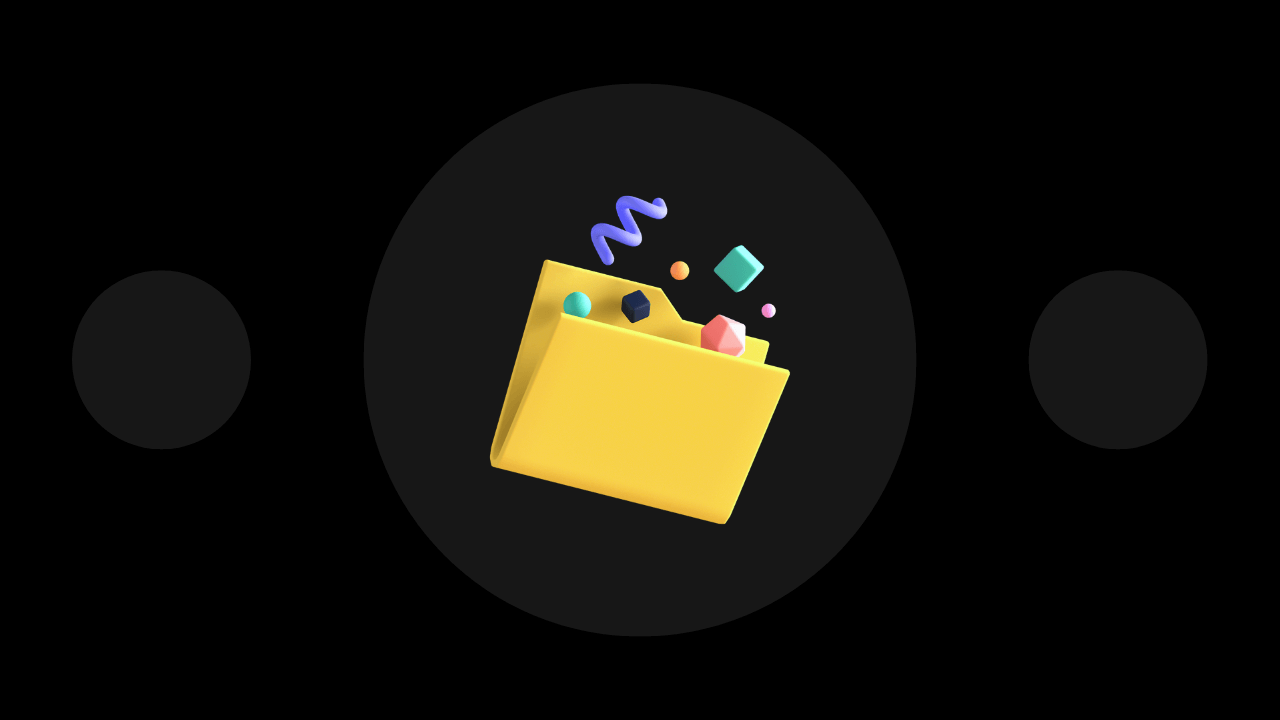
Whether you’re designing breathtaking virtual landscapes, sculpting intricate characters, building architectural wonders, or crafting immersive worlds, the design software you choose can make all the difference. But with a vast array of programs available, choosing the right one can be challenging.
This article will try to show you some of the best 3D design software options, explaining what they’re good at and who they’re best for. These recommendations are based on the unique features, capabilities, and strengths of each software, tailored to specific industry needs and user preferences.
Quick disclaimer: The recommendations you find in this article are mostly objective but merely represent suggestions for you to choose from. They are not necessarily listed in any particular order.
ZBrush is an ideal tool for those who require detailed sculpting and painting tools for creating characters, creatures, and organic forms with intricate details. Its intuitive interface and powerful toolset empower creators to sculpt, paint, and design with unparalleled precision.
Why choose:
Why avoid:
Blender, offers a comprehensive suite of tools for 3D modeling, animation, and rendering. Its robust features, coupled with a vibrant community and frequent updates, make it a favorite among beginners and seasoned professionals alike.
Its an ideal solution suited for individuals and small studios looking for a versatile, free, and open-source solution for 3D modeling, animation, rendering, and compositing.
Why choose:
Why avoid:
SketchUp caters to architects, designers, and builders seeking intuitive 3D modeling software. With its user-friendly interface and practical tools, SketchUp streamlines the design process, from conceptualization to presentation.
Its the recommended solution for professionals needing a user-friendly platform for architectural modeling, conceptual design, and visualization, especially for projects requiring quick iterations and collaborative workflows.
Why choose:
Why avoid:
Autodesk Maya remains a mainstay in the 3D animation and visual effects industry, revered for its robust feature set and industry-leading capabilities. From character animation to complex simulations, Maya empowers artists to bring their visions to life with unparalleled realism.
Its the preferred tool for professionals in animation, VFX, and gaming industries for its comprehensive animation toolkit, advanced rigging capabilities, and robust dynamics simulations.
Why choose:
Why avoid:
3ds Max, another product from Autodesk’s portfolio, caters to architects, game developers, and visualization specialists seeking powerful 3D modeling and rendering solutions. With its comprehensive toolset and customizable workflow, 3ds Max enables creators to tackle projects of any scale with ease.
Its the preferred solution suitable for professionals involved in architectural visualization, game development, and product design who require powerful modeling and rendering tools, along with support for complex scenes and large-scale projects.
Why choose:
Why avoid:
Here are five tips to help you choose the best 3D design software:
Define Your Needs: Before diving into the plethora of options available, take the time to identify your specific requirements and goals. Consider factors such as the type of projects you’ll be working on, your level of expertise, budget constraints, and compatibility with your existing workflow.
Research Extensively: Conduct thorough research on various 3D design software options, comparing their features, capabilities, pricing models, and user reviews. Look for software that aligns closely with your needs and offers the tools necessary to bring your creative vision to life.
Try Before You Buy: Whenever possible, take advantage of free trials or demos offered by software providers. This allows you to get hands-on experience with the software and evaluate its usability, learning curve, and suitability for your projects before making a commitment.
Consider Long-Term Viability: Evaluate the long-term viability of the software, considering factors such as the size and activity of the user community, frequency of updates and support, and compatibility with industry standards and file formats. Opt for software with a strong and active user base, robust support infrastructure, and a history of continued development and innovation.
Seek Feedback and Recommendations: Reach out to peers, mentors, and industry professionals for recommendations and feedback on their experiences with different 3D design software. Hearing firsthand accounts and insights can provide valuable guidance and help you make an informed decision that aligns with your goals and aspirations.
By following these tips and taking a thoughtful and systematic approach to your decision-making process, you can choose the right 3D design software that helps you to achieve your professional objectives.
Choosing the right 3D design software is crucial for creative professionals aiming to bring their visions to life. Whether you need powerful modeling capabilities, advanced rendering features, or user-friendly interfaces, there’s a 3D design tool tailored to your specific requirements.
By evaluating the software options listed above and experimenting with the best 3D design software available, you can discover the perfect tool to enhance your creative projects and streamline your design workflow.
Other articles from our collection that you might want to read next.
Discover the best Kanban apps that you should use to visualize work, track progress, and collaborate effectively on projects.
Discover the best wireframe tools that you should use to generate wireframes, solve UI problems, and improve UX.
Discover the best URL shorteners that can help you shrink long, ugly links into nice, memorable, and trackable short URLs.
Get weekly analysis of vital developments, ground-breaking innovations, and game-changing resources in your industry before everyone else. All in one place, all prepared by expert agents.